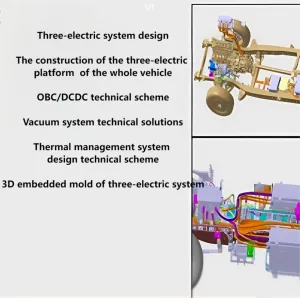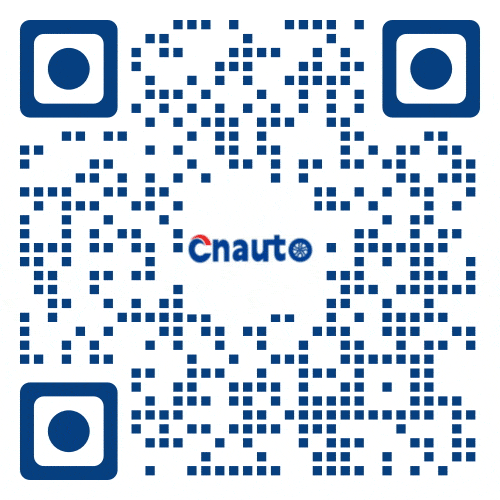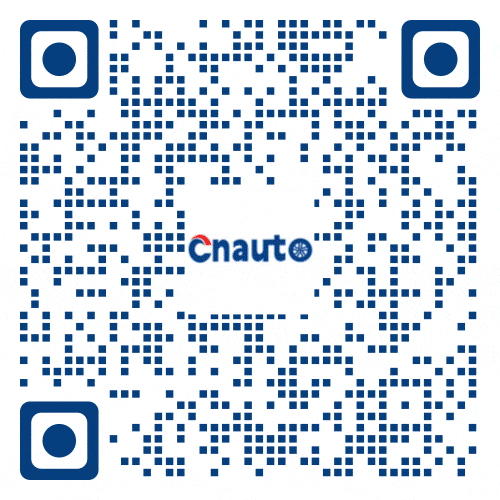Shandong Tuduoduo Digital Technology Co., Ltd
Retailer
CN Supplier
1 YRS
Main Products:
Titanium dioxide, pigments, fillers, alcohols
Established:
2024-08-09
Company Size:
10000
TDD (QINGDAO ) CROSS-BORDER E-COMMERCE CO.,LTD.
Retailer
CN Supplier
2 YRS
Main Products:
Auto parts、Rubber tyre、Finished car
Established:
2023-01-01
Company Size:
10000
Shandong Xingyun New energy Automobile Co., LTD
Retailer
CN Supplier
1 YRS
Main Products:
New energy vehicle sales; Auto parts research and development; Auto parts and accessories manufacturing; Off-highway recreational vehicles and spare parts manufacturing; Off-highway recreational vehicles and spare parts sales; Electric car manufacturing;
Established:
2024-03-20
Company Size:
500
Botou City Hui An auto parts Co., LTD
Retailer
CN Supplier
1 YRS
Main Products:
Auto parts and accessories manufacturing; Auto parts retail; Automobile decoration supplies sales; Automobile decoration supplies manufacturing.
Established:
2024-11-07
Company Size:
200
Shandongzhongchanggongchengjixieyouxiangongsi
Manufacturer/Factory
CN Supplier
4 YRS
Main Products:
建筑工程机械配件销售
Established:
2021-10-11
Company Size:
20人
Hebei Xinglin body Manufacturing Group Co., LTD
Manufacturer/Factory
CN Supplier
1 YRS
Main Products:
汽车模具、整车试制、车身冲压零部件
Established:
-
Company Size:
-
Car Door Rear view Mirror Cover Car Exterior Accessories For BMW X5 14-19 F15
For BMW X3 2021 Car Accessories Car Rear Boot Bumper Protector Scuff Guard Trims
All weather custom anti slip 7D 5D waterproof car carpet floor foot mats 4 pieces luxury EVA leather PVC coil universal car mat
Car brake discs suitable for BMW 5 Series f10f11f18 brake discs
Tianjin Jinliyan Automotive Engineering Technology...
Manufacturer/Factory
CN Supplier
9 YRS
Main Products:
Vehicle design and development services, customized modifications, modified parts
Established:
2016-09-10
Company Size:
300
Auto Parts Front Left Car Fender LR005868 use for LAND ROVER FREELANDER 2
Auto Spare Parts 3D Engine Under Cover Skid Plate Use For KIA KX5 Sportage 2016-2020
Full surround car floor mats, car carpet floor mats, car anti dirt mats
Car armrest box mat personality cartoon pattern universal car interior creative cute decoration leather anti-wear armrest pad
Shandong Haohua Tire CO.,LTD.
Manufacturer/Factory
CN Supplier
1 YRS
Main Products:
Truck&Bus Tire,Passenger Tire
Established:
-
Company Size:
-
Beijing TDD E-commerce Co., Ltd
Online Store
CN Supplier
1 YRS
Main Products:
Titanium dioxide, pigments, fillers, alcohols
Established:
-
Company Size:
-



















 April 1, 2024
April 1, 2024