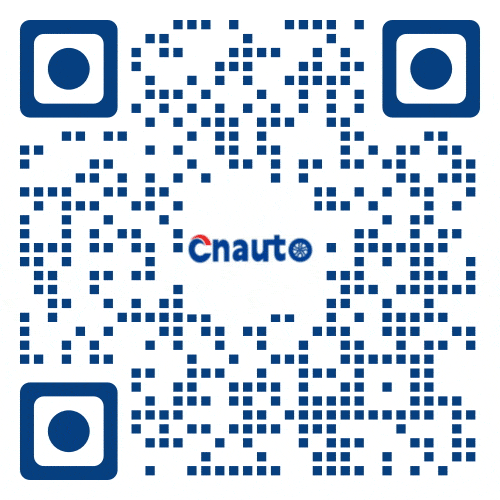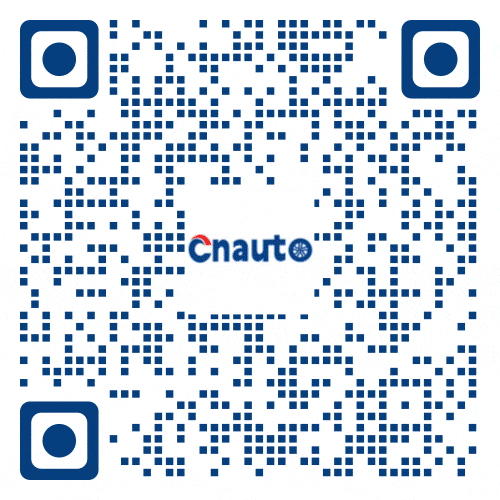Have you used the car screen for a long time? Teach you how to change the screen saver of Volvo s90
I also found that after using the car for a long time, the LCD dashboard has never changed its interface. The mobile phone desktop will be updated from time to time. The dashboard can also be updated to change the dashboard interface and change my mood.
The Volvo s90 instrument comes with four display modes, which can be picked and used every once in a while. How to operate it? Let me show you


The first step is of course to the main menu
You can’t find the settings interface from the main menu. If you want to pull down from the middle of the top of the screen, the settings interface will pop up, and you can click in at this time.
After clicking Settings, there will be a my car. Click this one to enter. After entering from this interface, some settings about the vehicle will be involved. The first one is the display. After clicking on the display, there will be a display theme. At this time, four options will pop up. Choose one according to your preferences!
By the way, the screen can also be turned to bright white, but I don’t like it, it’s too bright.
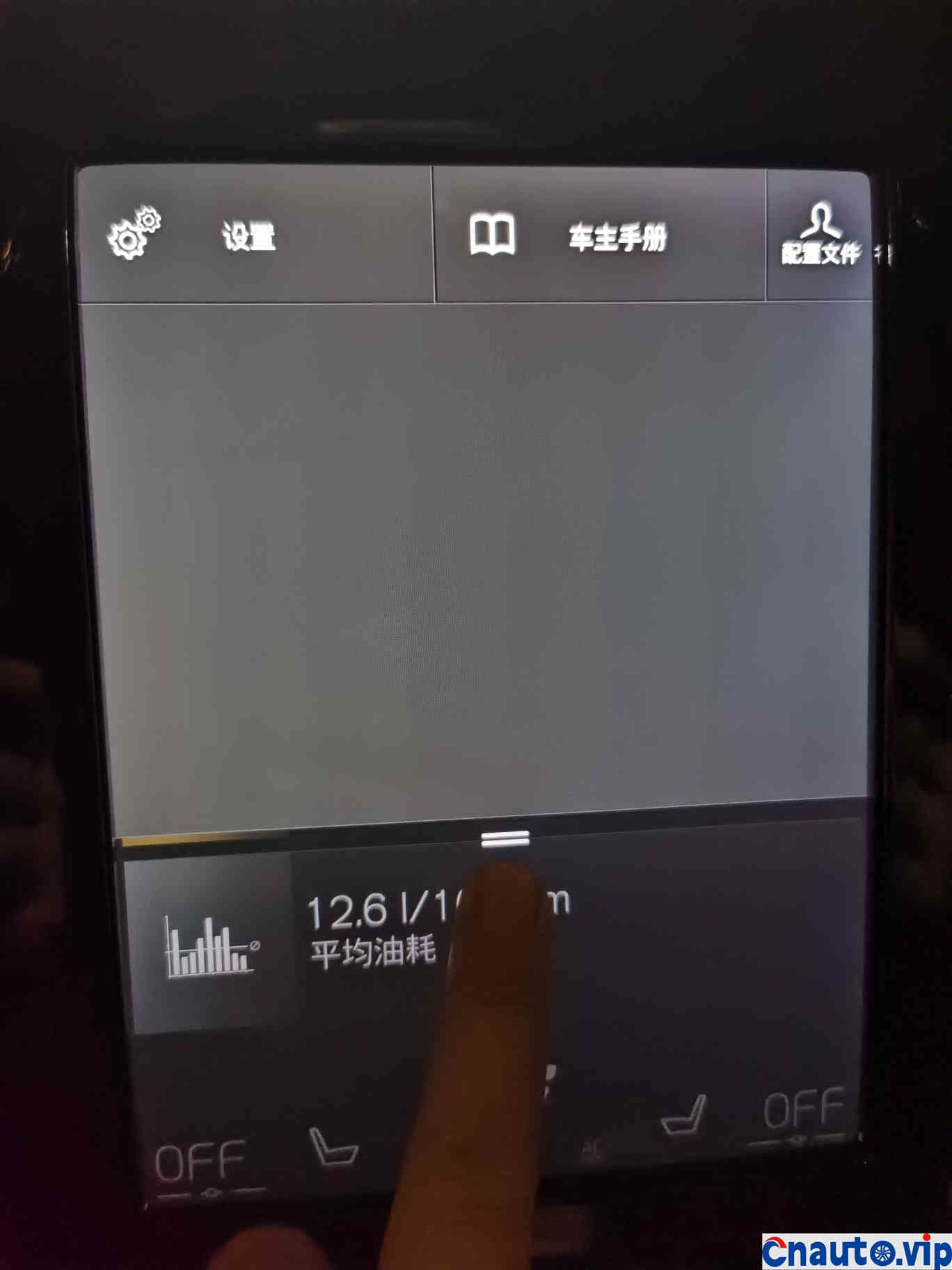
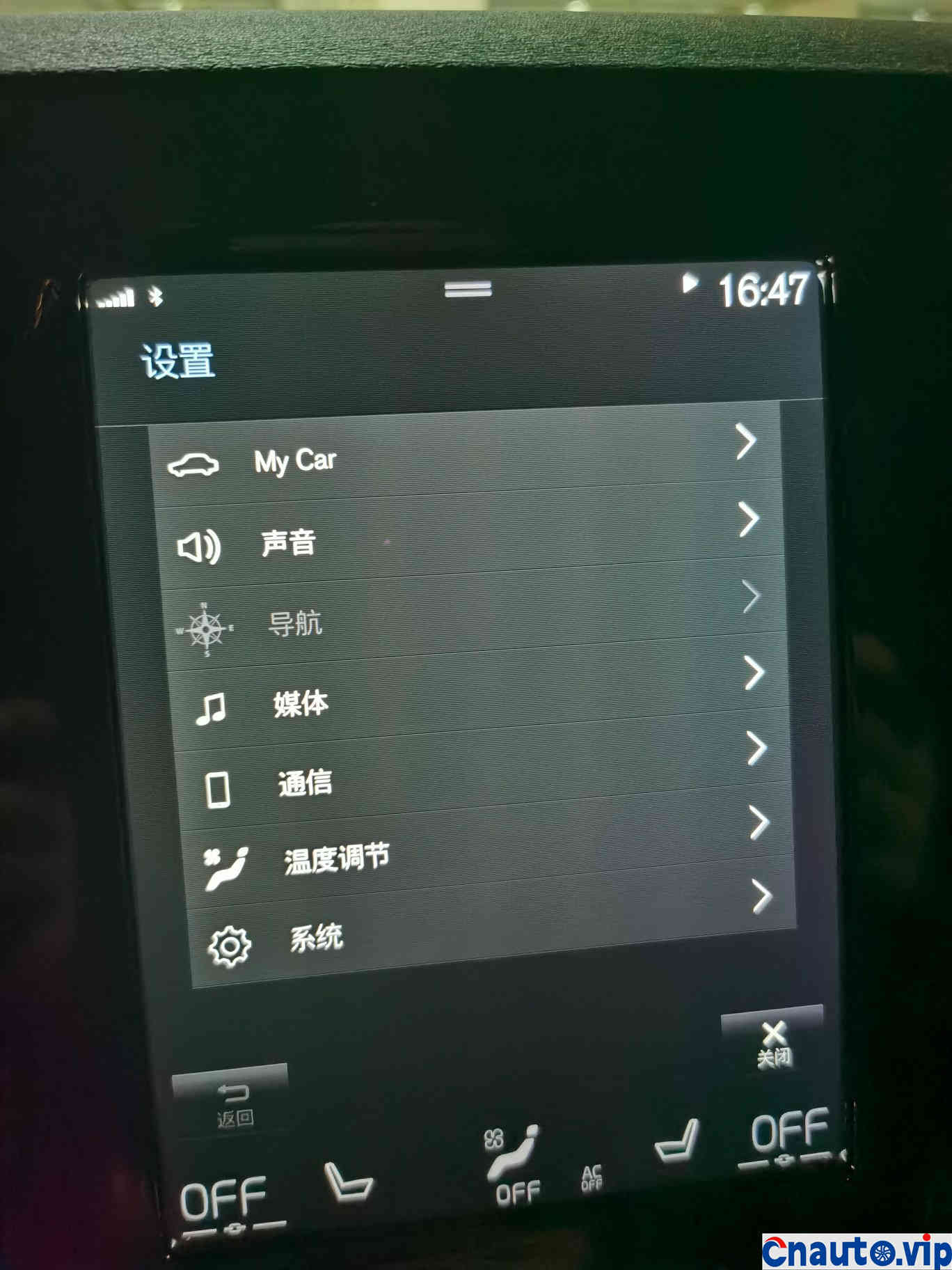
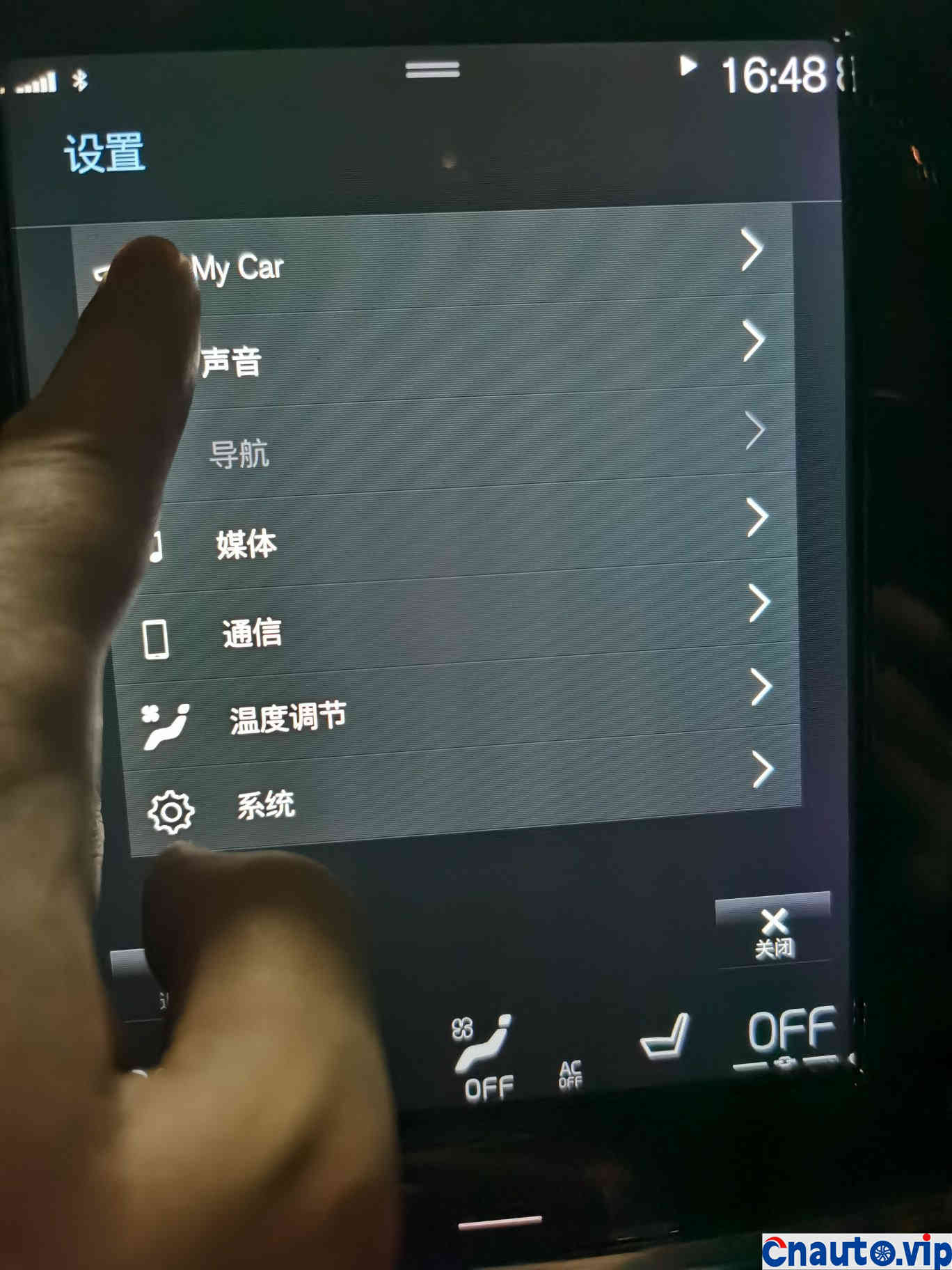
enter
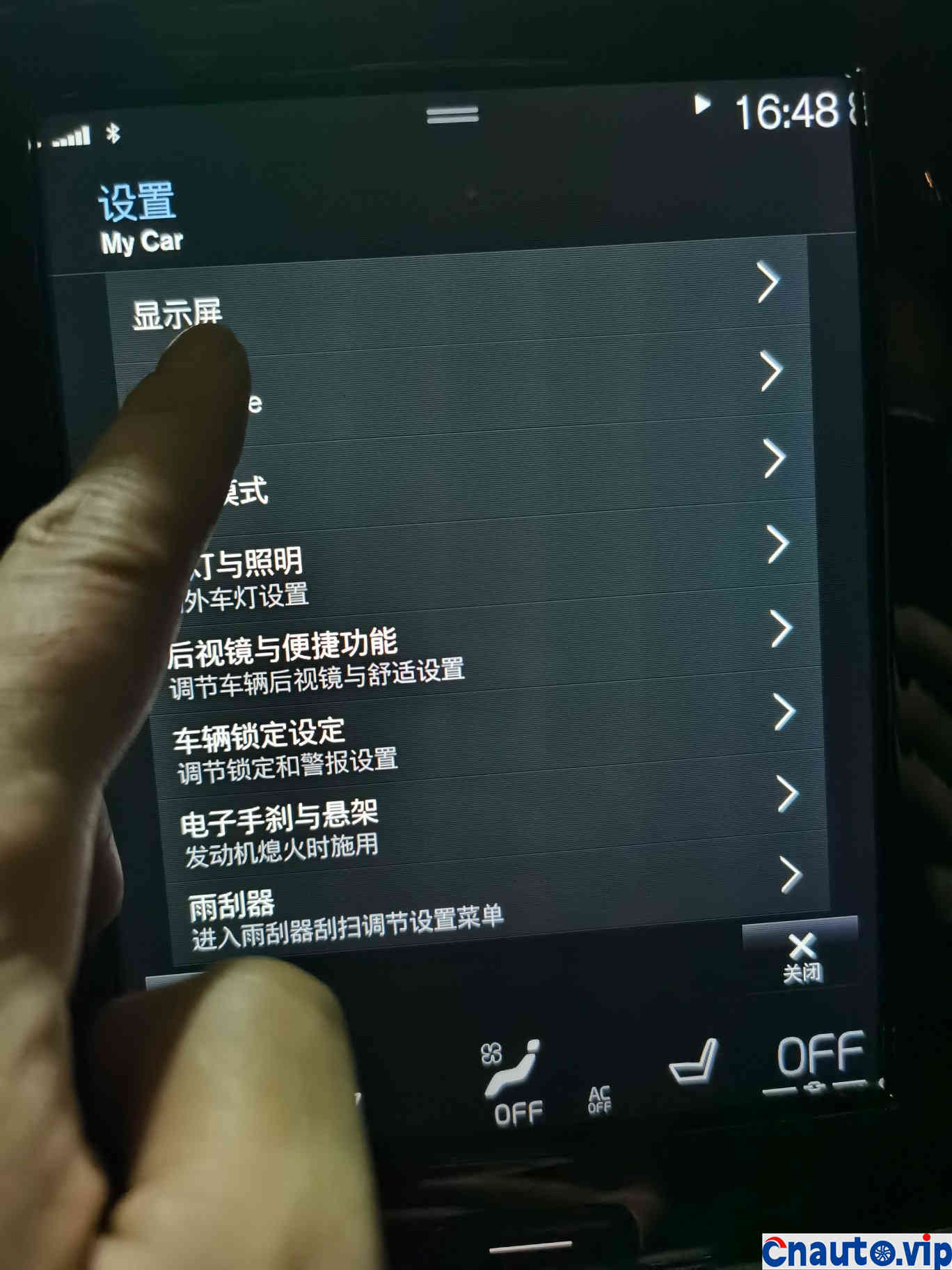
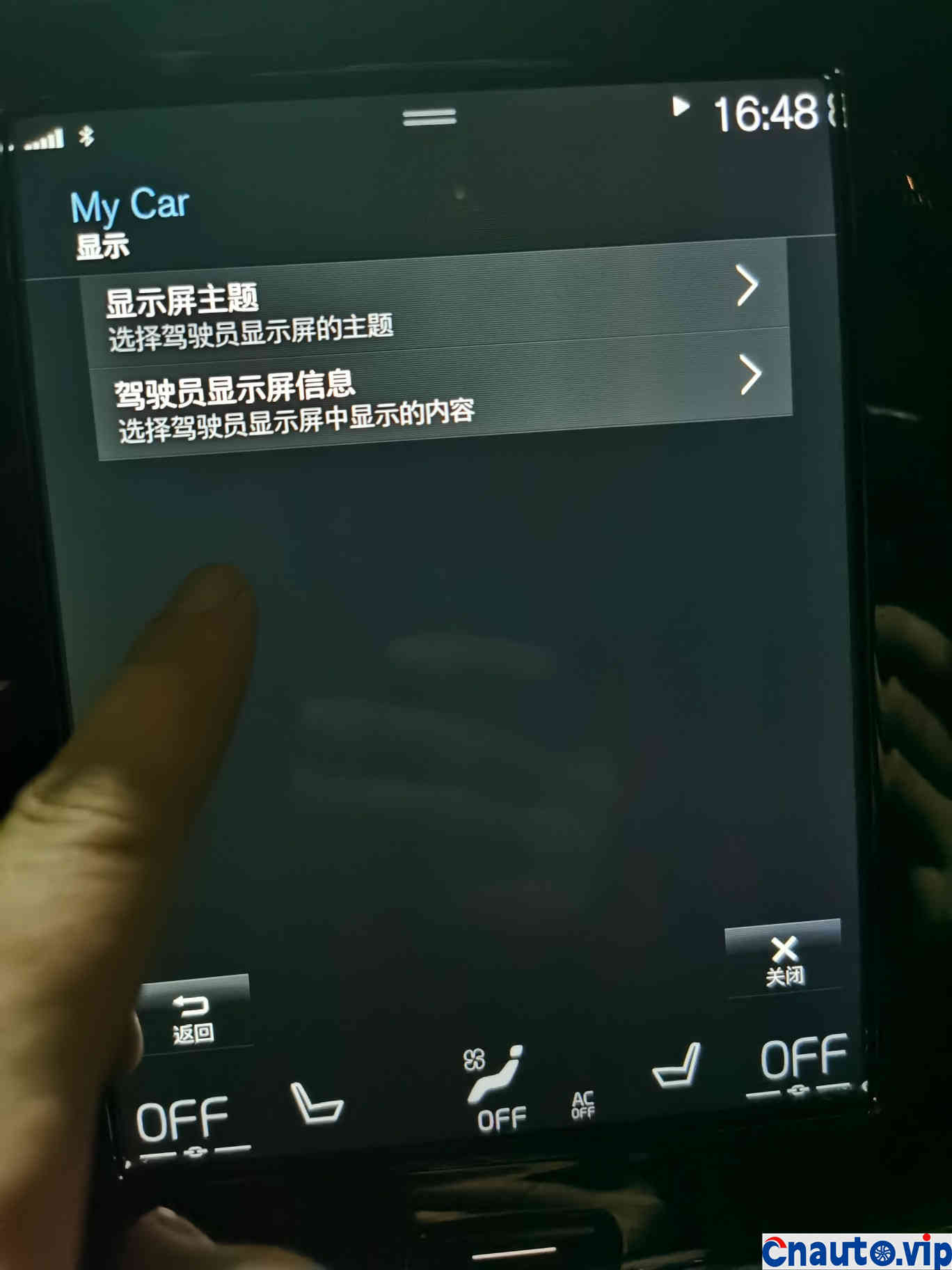
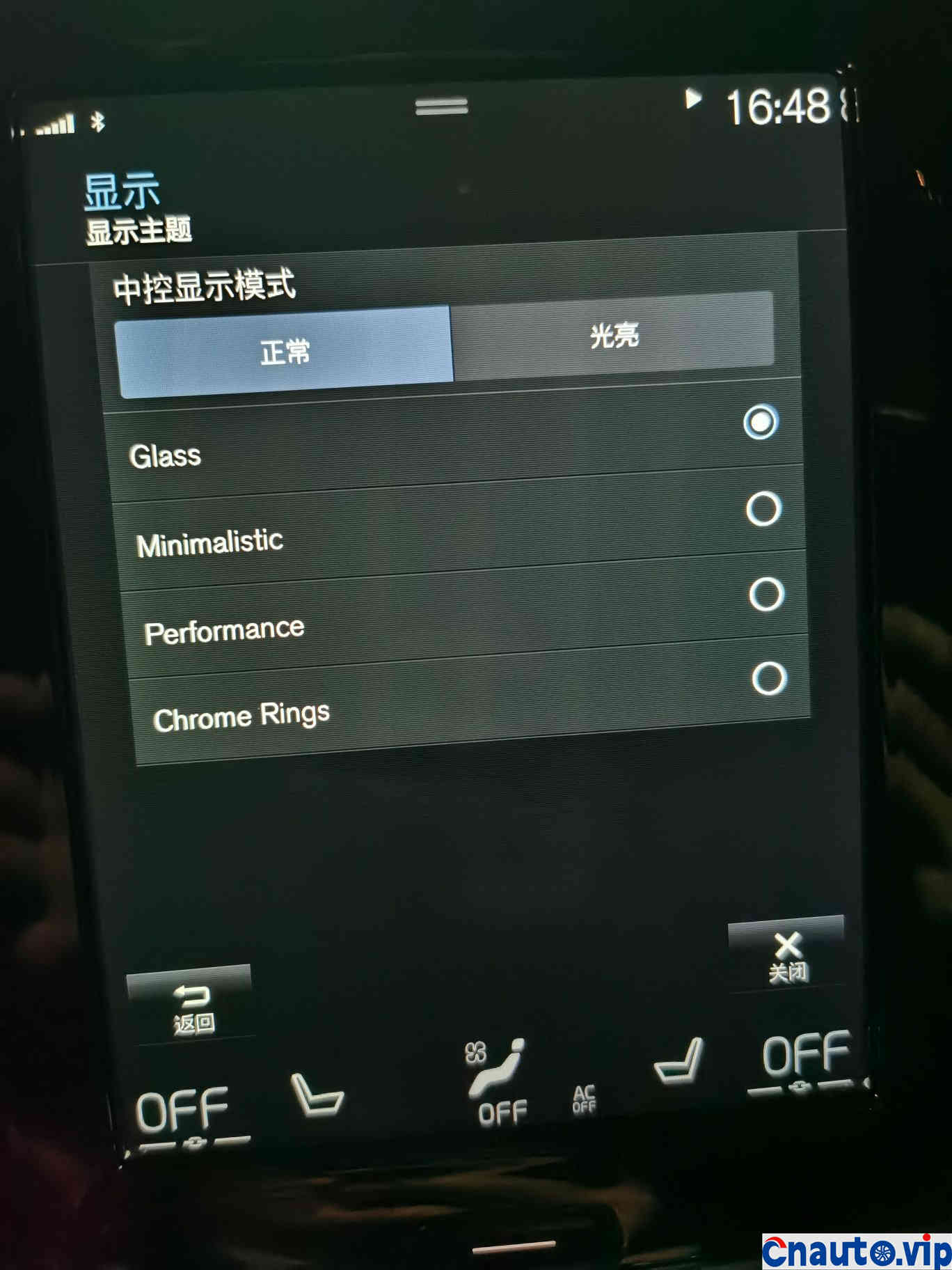
four options

Can you take a look at which interface you like best? I like the one at the bottom best. The red one is more suitable for people who like sports mode!

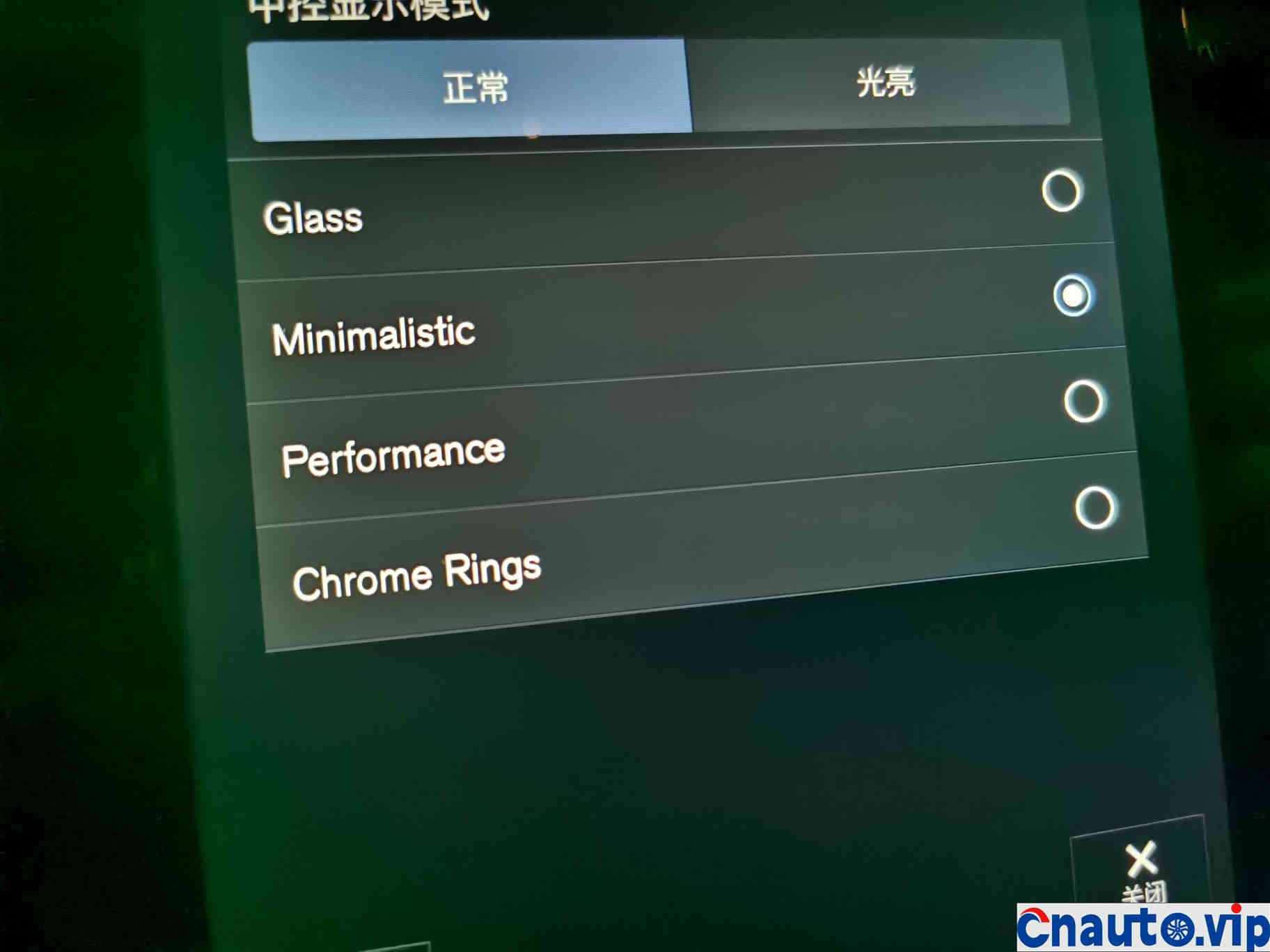

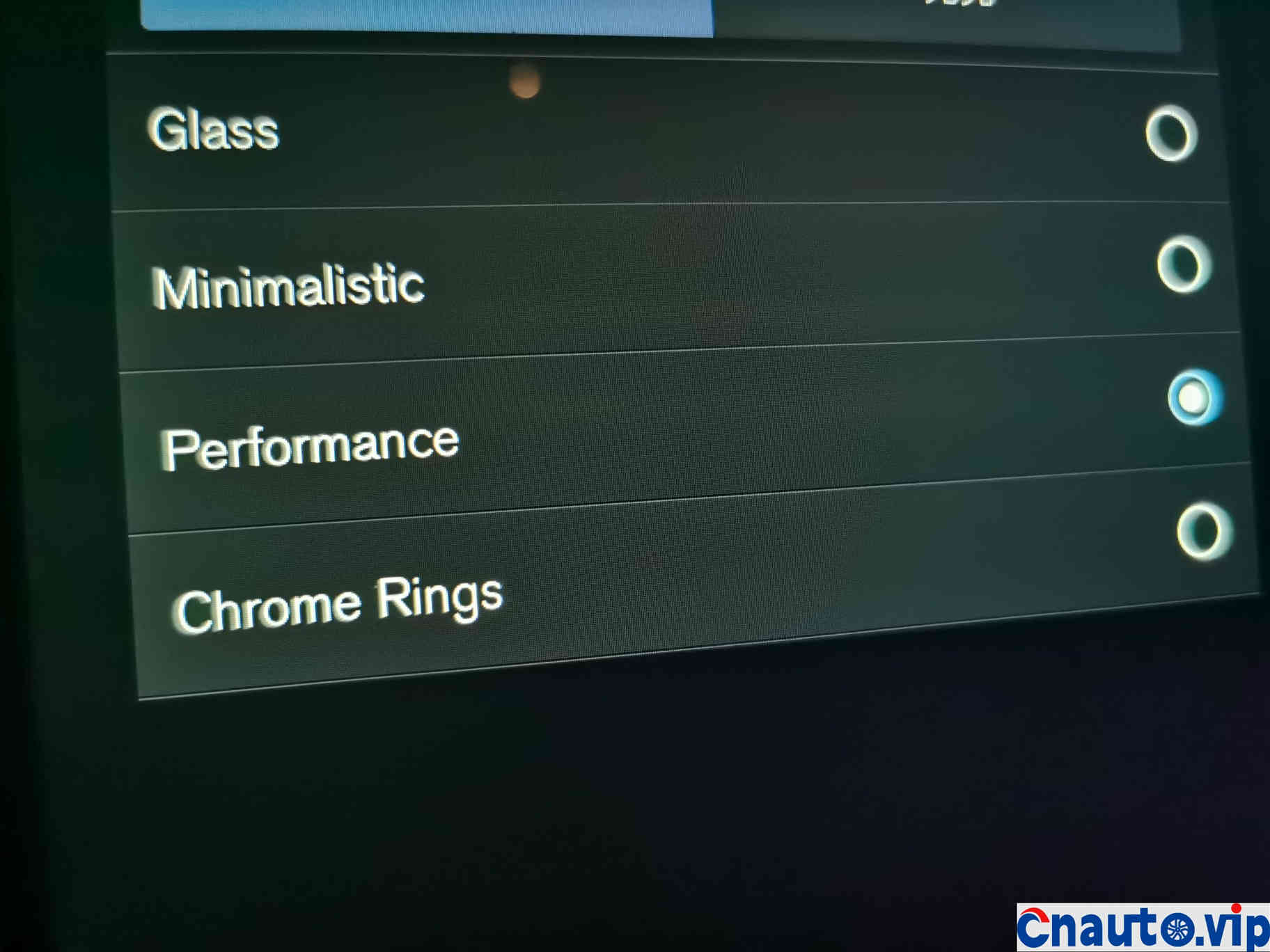

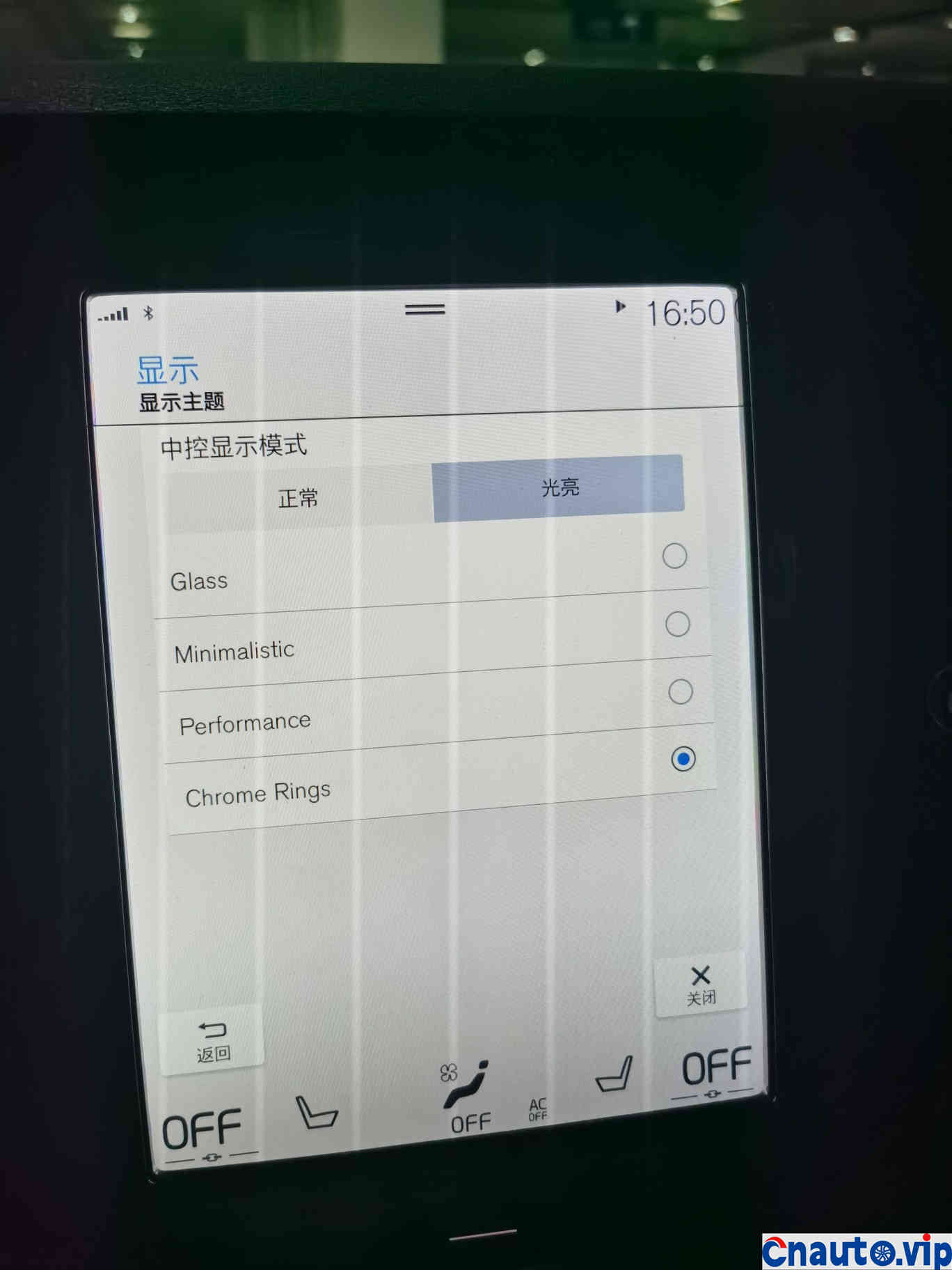
Light, this is too bright


Hot Information
Tesla Autopilot and similar automated driving systems get ‘poor’ rating from prominent safety group
 April 1, 2024
April 1, 2024 Localization of EV parts without production scalability may not help cut EV price, says President, Amara Raja
 March 27, 2024
March 27, 2024 
JCTSL may turn bus stands into charging points for e-buses
 March 27, 2024
March 27, 2024 You May Like