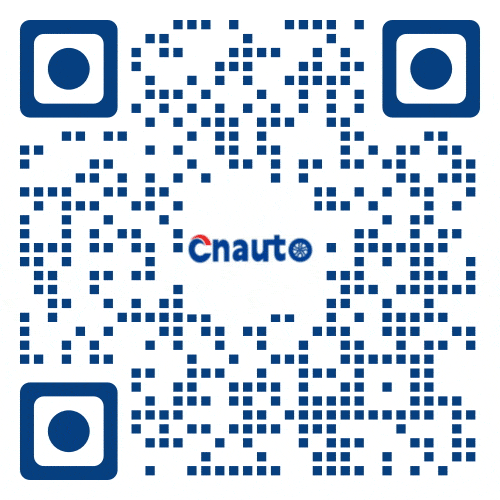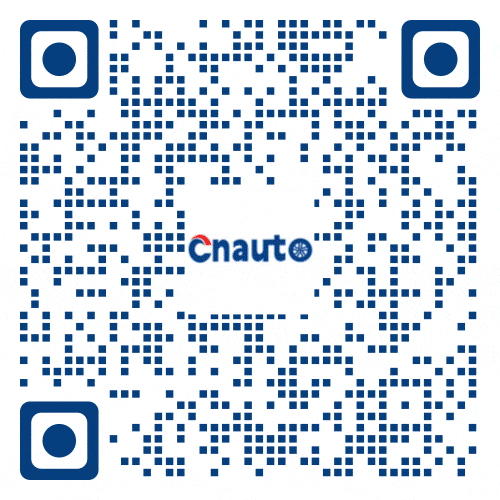Apple Watch remotely controls BMW vehicles/locks/unlocks/checks vehicle status
directory
- 1. Software and hardware requirements
- 2. Function realization
- 3. Video presentation
- 4. Download address
- 5. Installation and use methods
1. Software and hardware requirements
2. One apple watch, one iPhone (IOS13 and above)
2. Function realization
2. Apple watch raises its wrist to wake up Siri, and says the name of the shortcut command to Siri to execute the corresponding function. For example, saying “Lock the car watch” to Siri to lock the car. You can also modify the shortcut command name yourself and use different passwords to wake up the corresponding function
3. Video presentation
http://dwz.win/aqFq

4. Download address
http://dwz.win/aqFp
5. Installation and use methods
2. Download all shortcut instructions from the provided address, and in the shortcut instructions App, click the three dots in the upper right corner of the shortcut instructions card to enter the shortcut instructions, fill in the username, password, and VIN code in the first dictionary, and then save. Note that username and password are the mobile phone number and password used to log in to My BMW App. The number 86 must be added in front of the mobile phone number in the mainland of China, such as 8613827415868. The VIN code can be viewed in My BMW App. It is case sensitive and does not contain spaces
3. Run all these shortcut instructions on the iPhone to ensure that they can run normally. If permission is requested, all permissions are allowed
4. Edit the dial in apple watch, set the complex functions on the dial, and place a shortcut command in the corresponding position of the dial. For example: place the “Lock the car & Unlock watch” shortcut command in the lower right corner of the dial. If the vehicle is locked, click to unlock the vehicle. If the vehicle is unlocked, click to lock the car. Because you need to click the “Confirm” button, you don’t have to worry about touching it by mistake
5. Support apple watch siri voice control. In order to facilitate voice, you can change the name of the shortcut command to words that are easy to speak. For example, change the name of “lock watch” to “lock the car”, lift your wrist and say “lock the car” to siri, and you can lock the vehicle.
Recommended Suppliers
 April 1, 2024
April 1, 2024  March 27, 2024
March 27, 2024 
 March 27, 2024
March 27, 2024