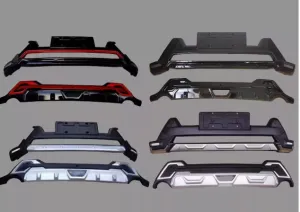Shandongzhongchanggongchengjixieyouxiangongsi
Manufacturer/Factory
CN Supplier
4 YRS
Main Products:
建筑工程机械配件销售
Established:
2021-10-11
Company Size:
20人

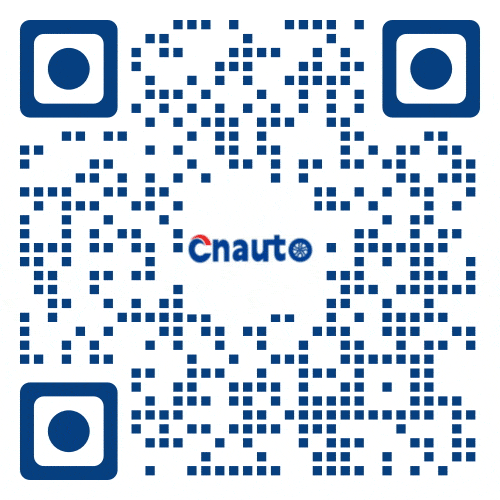

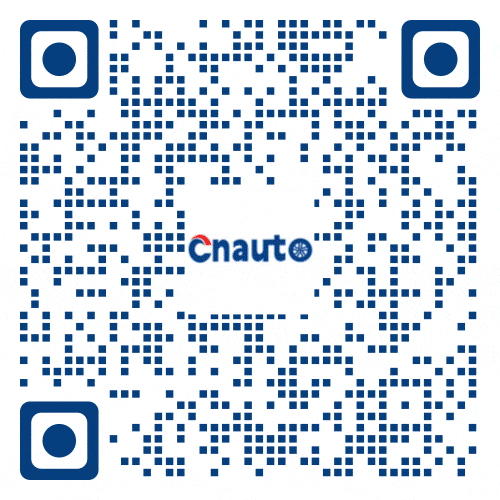











 April 1, 2024
April 1, 2024