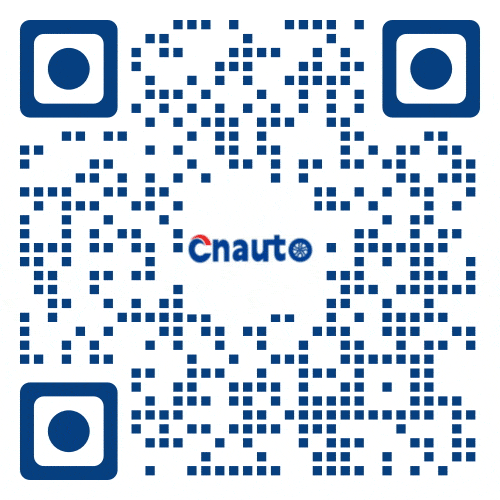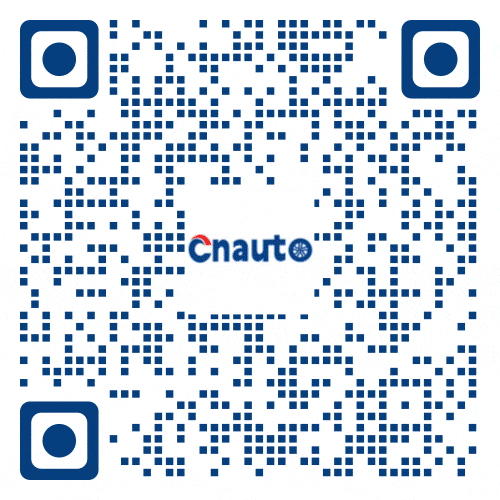The method of using ODIS to modify public maintenance tips is illustrated in detail.
Generally, after maintenance in a 4S shop, the 4S brother will use the computer to write the time and mileage for your next maintenance into the car. However, in order to allow you to go for maintenance early, this time and mileage are generally set to a relatively small number, often 5000 kilometers, half a year or even less. And when there were still 2000 kilometers away from maintenance, annoying maintenance tips popped up every time the car started and turned off. If you have 5054 and ODIS software in hand, you can easily change the value of this prompt to avoid harassment. Once again, I would like to strongly thank Shanghai’s great modification god Xiaobai (WeChat Lamandocar) for his guidance and help! I sent the pictures, hoping to help more riders.

From the distance of 2000 kilometers, prompts have been played. It’s so annoying. I couldn’t bear it. PS: A driver asked me where my all-LCD meter went. There are stories here, so I won’t talk about it yet. Anyway, I have switched back to ordinary color screen meters. Just toss.

Xiaobai helped me modify this. MIB settings-can be checked at any time during maintenance. There are two types of maintenance tips for Volkswagen, one is “vehicle condition inspection”, and the other is the following “oil change maintenance”. These two items both have kilometers and days respectively, and a prompt will pop up no matter which one is coming soon. Therefore, the number to be changed is four. The following four pictures are the locations that need to be modified.
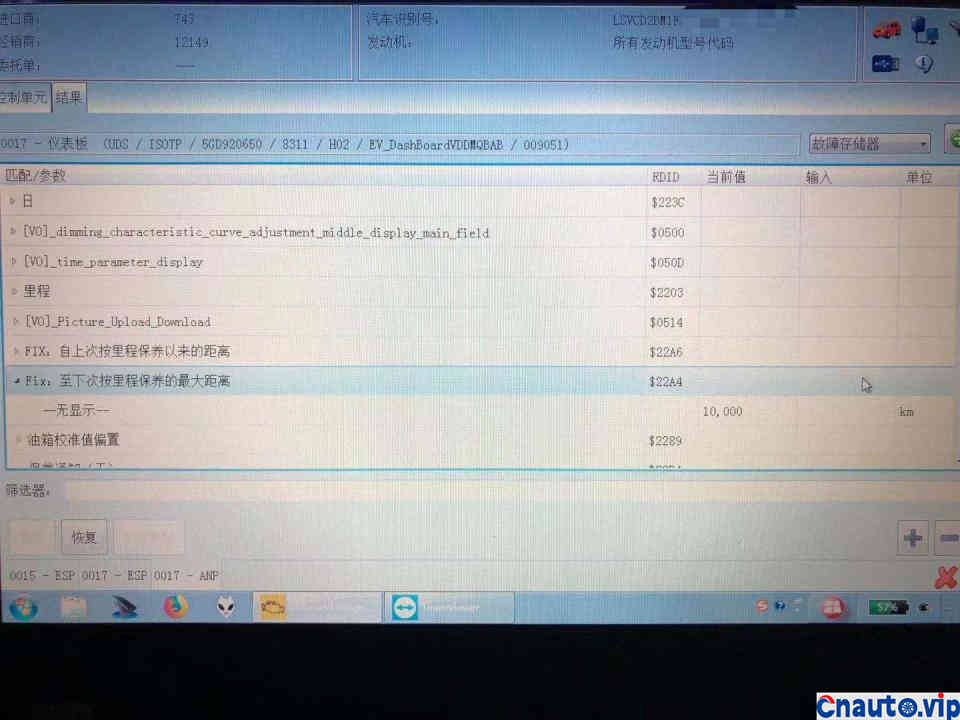
Open the ODIS software, connect to the car, self-diagnose, enter the control unit, select 17 instrument panel, and match. You can enter this interface.
This is the number of kilometers for the “vehicle condition check”. Change in “Input”, enter, and click “Apply” in the lower left corner. The other three methods are the same.
This is the number of kilometers for the “vehicle condition check”. Change in “Input”, enter, and click “Apply” in the lower left corner. The other three methods are the same.
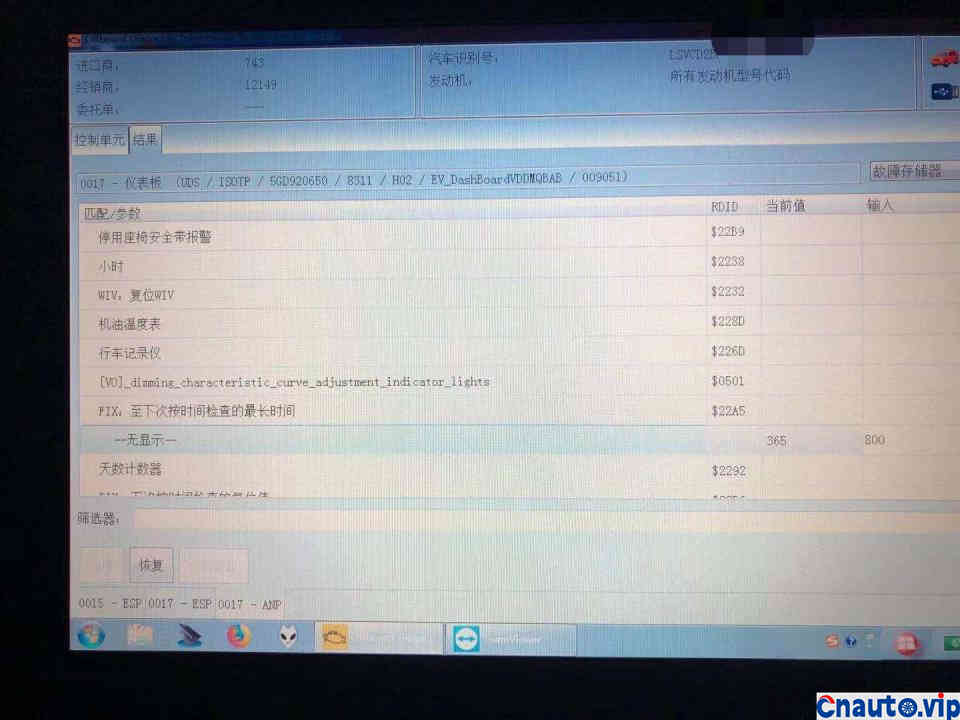
The number of days for “vehicle condition inspection”.
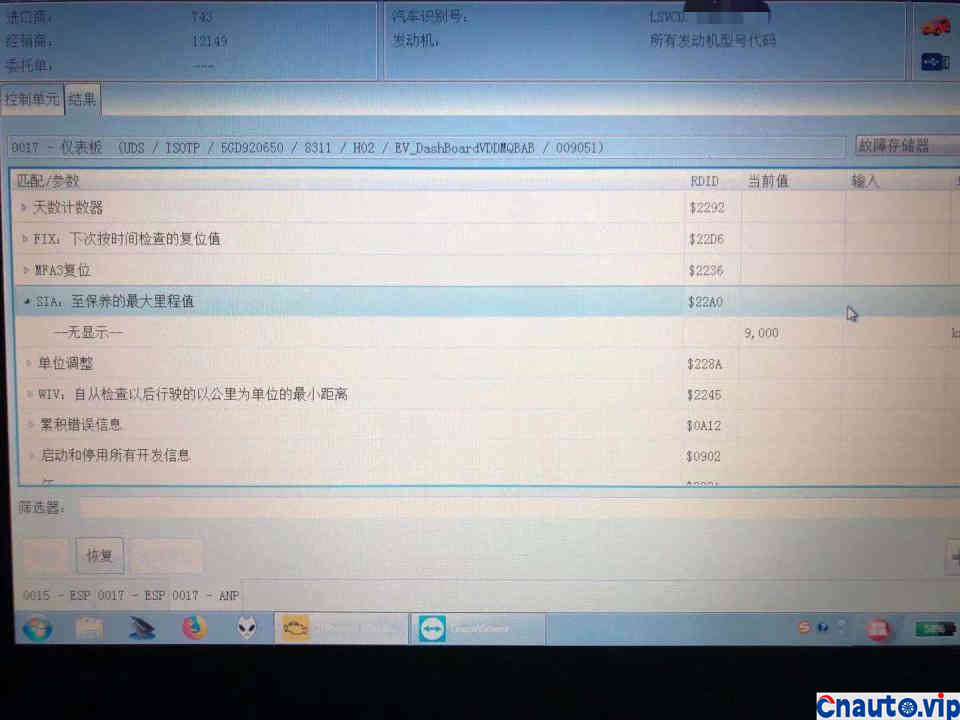
Kilometers of “oil change and maintenance”.
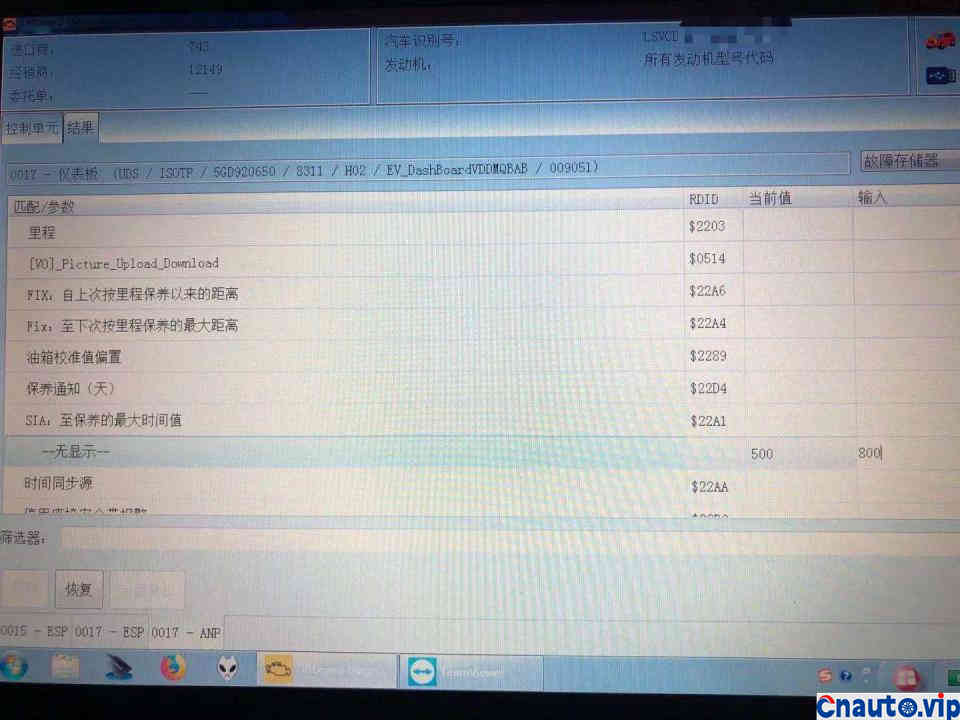
The number of days for “oil change and maintenance”.
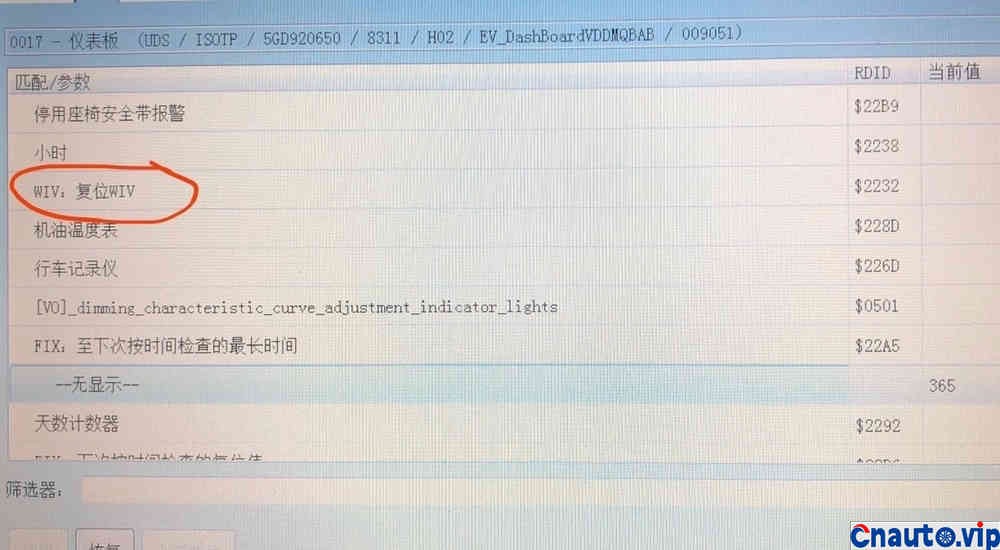
One additional point: If the prompt still exists after modifying the value, you need to select “Reset” WIV reset and apply it.
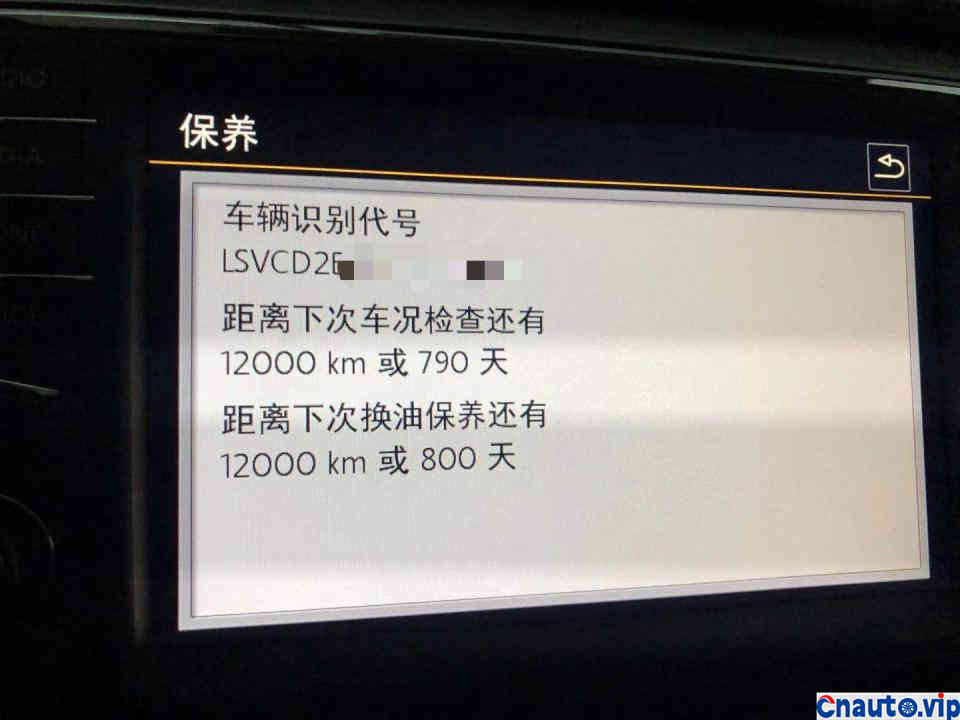
This is my revision. Now I can rest easy, haha. There will be no further reminders for a while.
What needs to be noted:
1. Just modify these four values. Don’t change anything else indiscriminately, otherwise problems may easily occur.
2. The modification is only to avoid the harassment of pop-up windows. Don’t cover your ears and steal the bell. You have to know what you want, and you still have to maintain it when it is time to maintain it. It depends on the grade of oil you use and your driving habits. Old drivers can grasp it.
3. This post is only for reference by riders. I am an amateur. The method may not be accurate. This post is not responsible for any problems caused by the code change.
Hot Information
Tesla Autopilot and similar automated driving systems get ‘poor’ rating from prominent safety group
 April 1, 2024
April 1, 2024 Localization of EV parts without production scalability may not help cut EV price, says President, Amara Raja
 March 27, 2024
March 27, 2024 
JCTSL may turn bus stands into charging points for e-buses
 March 27, 2024
March 27, 2024 You May Like