I haven’t been on the forum for a long time. It’s approaching the end of the year. Recently, my friends in the group are asking how to upgrade car navigation, so I will organize the information and share it with everyone! I think few people use the navigation map on our small A because it is too difficult. Haha, I believe many of my friends have a deep understanding of it. I use car navigation occasionally to check the road conditions. There are also some short-range destinations that use car navigation. If I go farther away, I use mobile phone maps more often. Because mobile map APP updates are fast and the road conditions are accurate.
Our car navigation map data can be automatically updated, but it only limits one area. For example, if you want to go to other provinces, the map can only be updated manually. Mercedes-Benz’s official website says it can be updated four times a year, once a quarter. I have updated it three times in my car. The tutorial is very simple. I need to prepare a USB flash drive in advance.
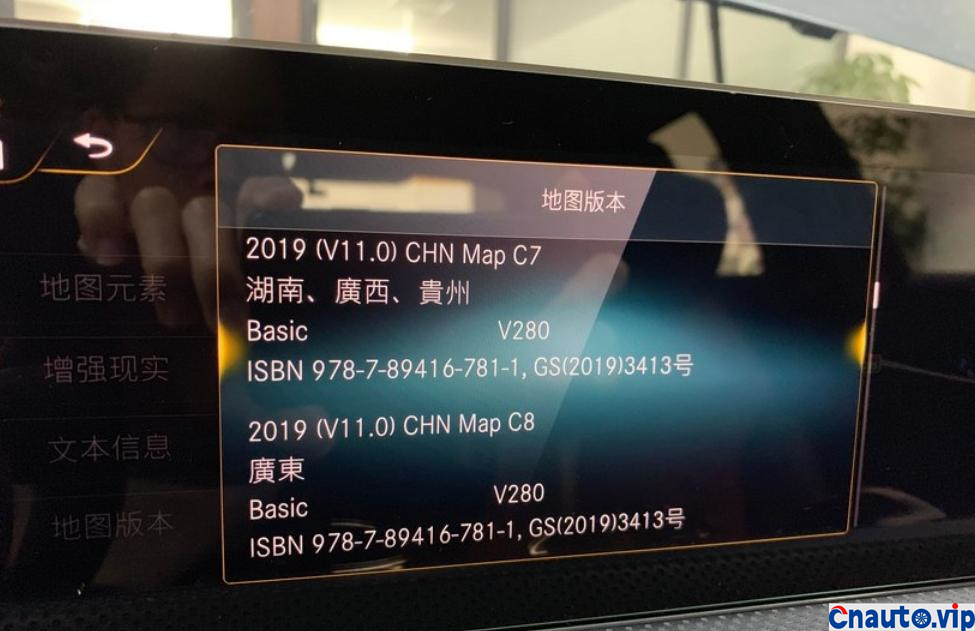
Last updated map version

Open the website of Mercedes Benz

Find the Mercedes-ME page

Enter the ME account to log in. It is registered by the New Car Sales Help. The account is usually a +86 mobile phone number. If you don’t have it, you need to go to sales.
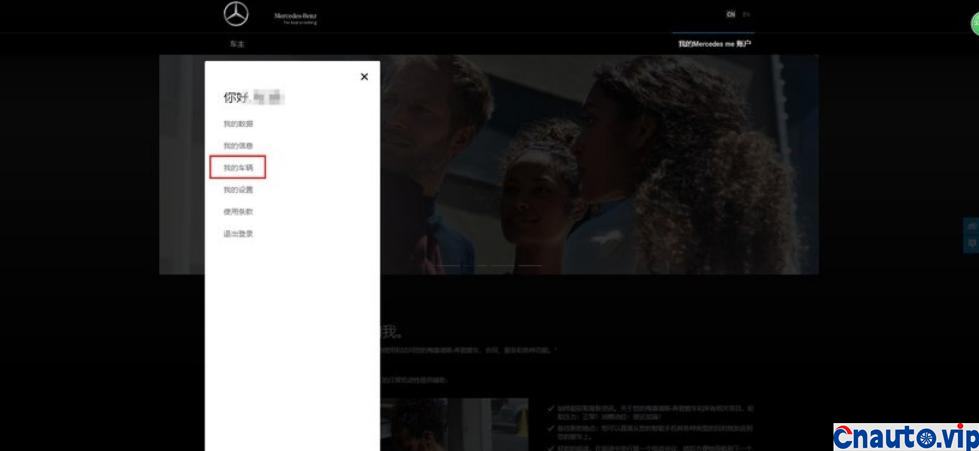
Log in and find my vehicle
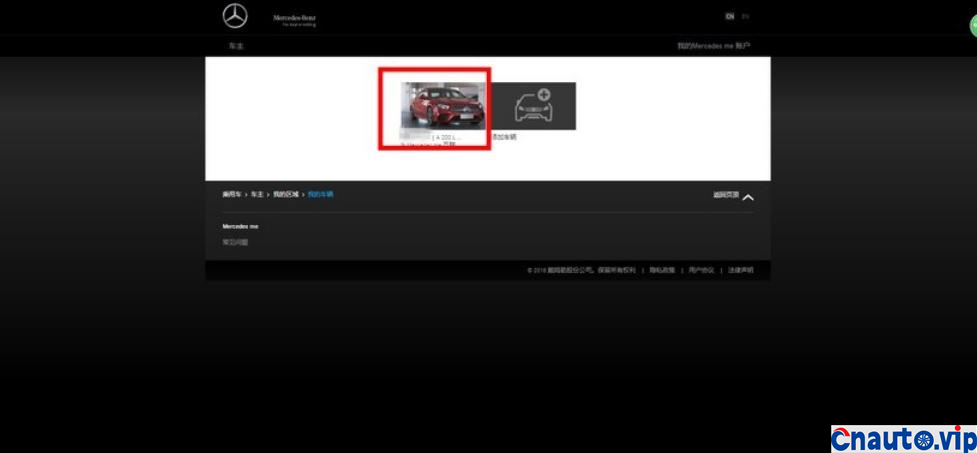
Click on the bound vehicle to enter
Click on the online map update
The menu below is for opening the ME Interconnection Service

Turning on the button on the picture will activate all functions of mobile phone and in-car ME interconnection services ~ Remember to select it, sometimes this button will be turned off after the system is updated.
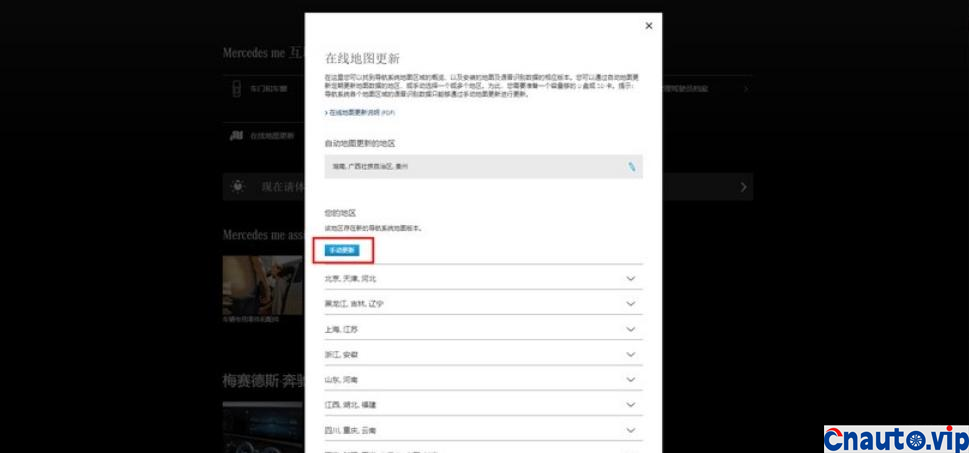
Go to the online map update and click Manual Update
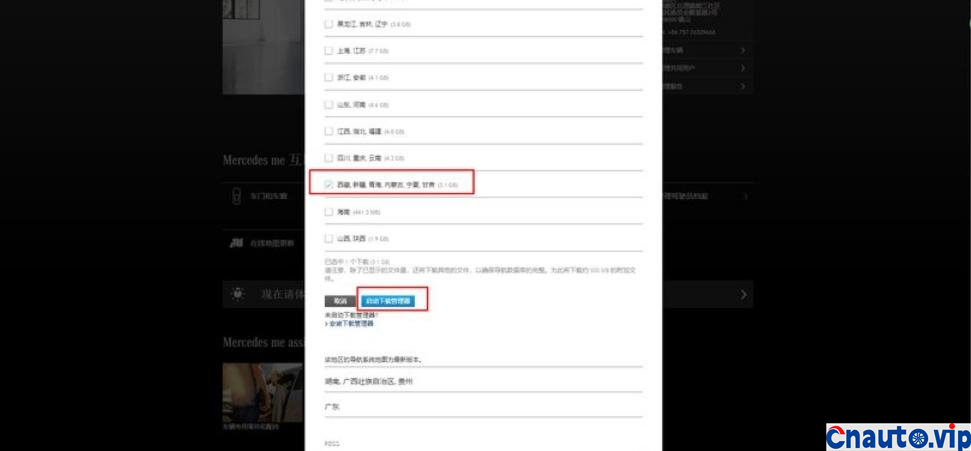
Select the region you want to update and launch the Mercedes-specific downloader
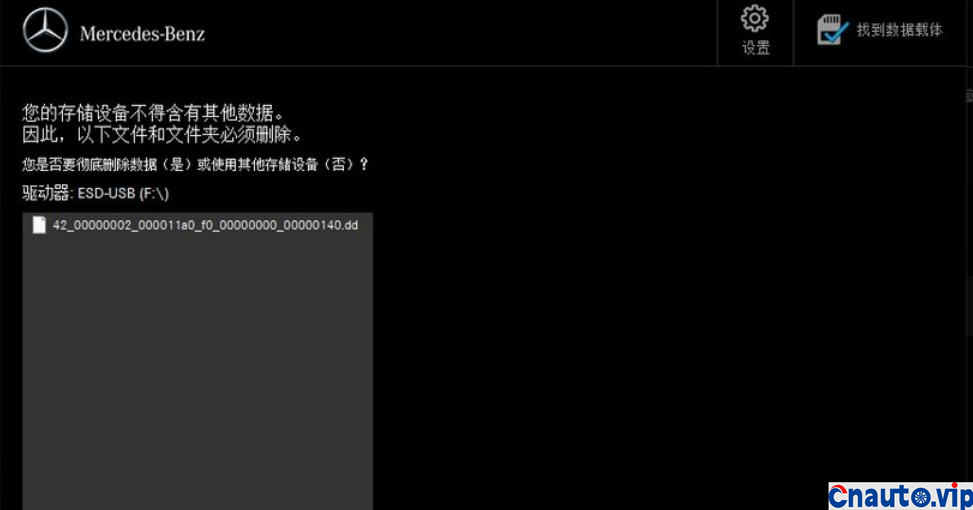
Remember to plug in the USB flash drive beforehand
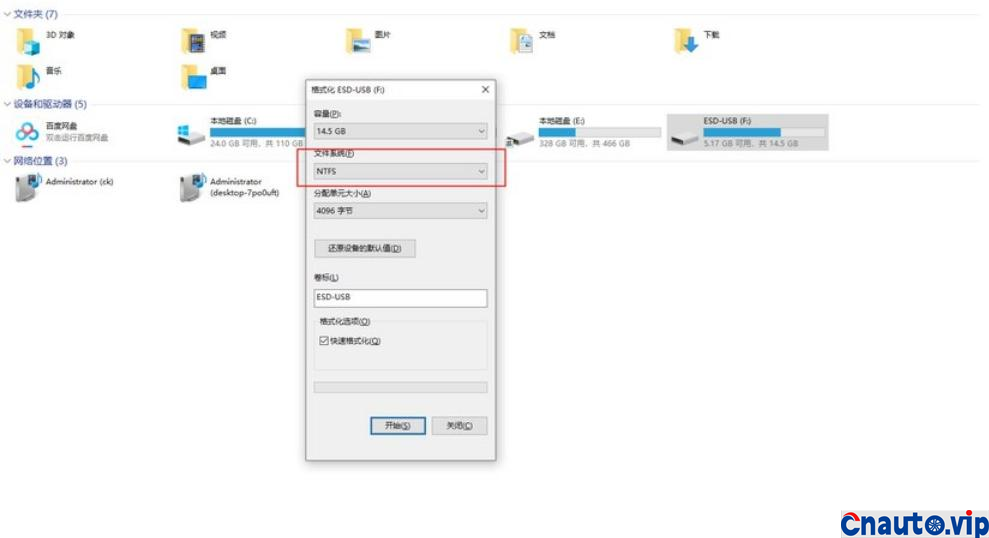
Also format the USB drive into NTFS format

After downloading the map, plug the USB flash drive into the interface next to the driver’s seat

The system automatically pops up the update program and just clicks on it directly

Updates are pretty fast

It took about 20 minutes to install 10 gigabytes of data
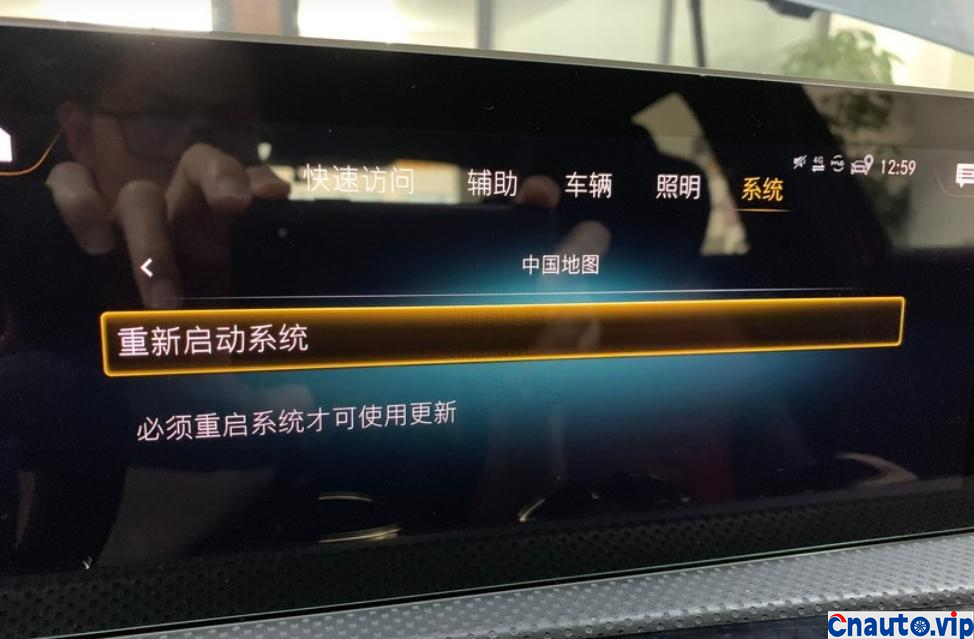
Restart the system as prompted
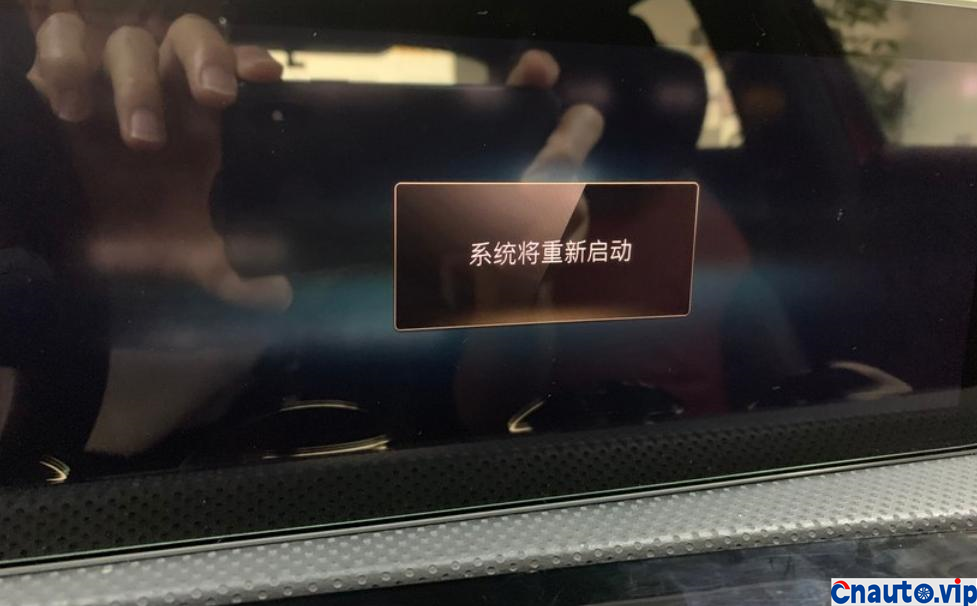
system restart
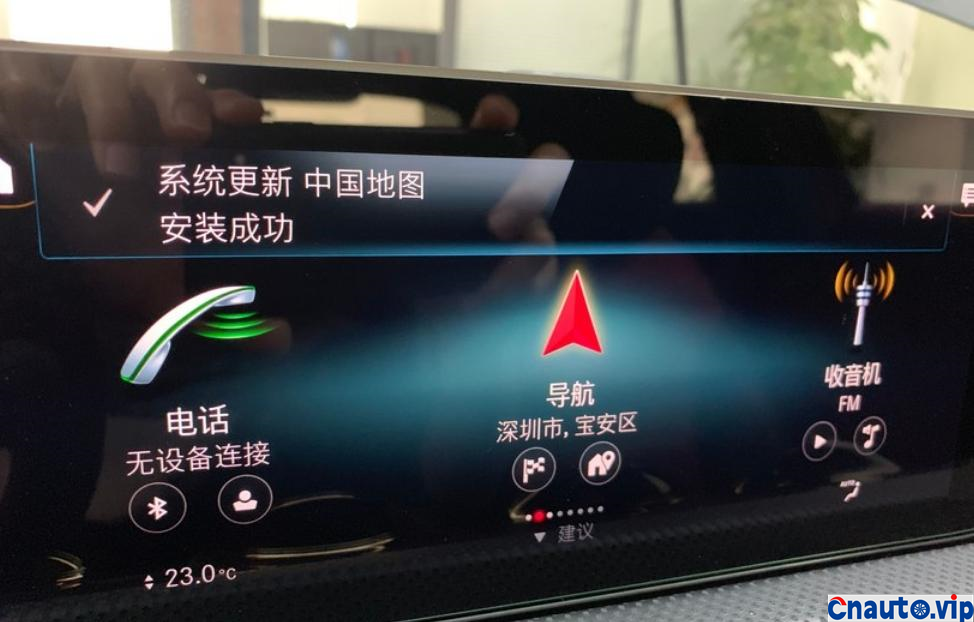
After the system was restarted, the update was completed
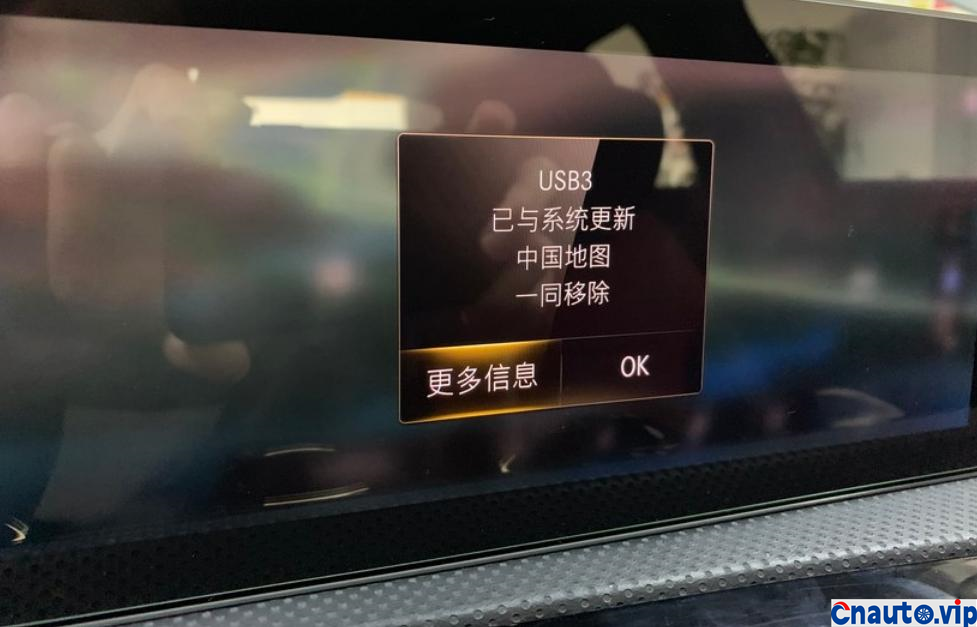
At this time, you can unplug the USB drive

Comparison of map data before update
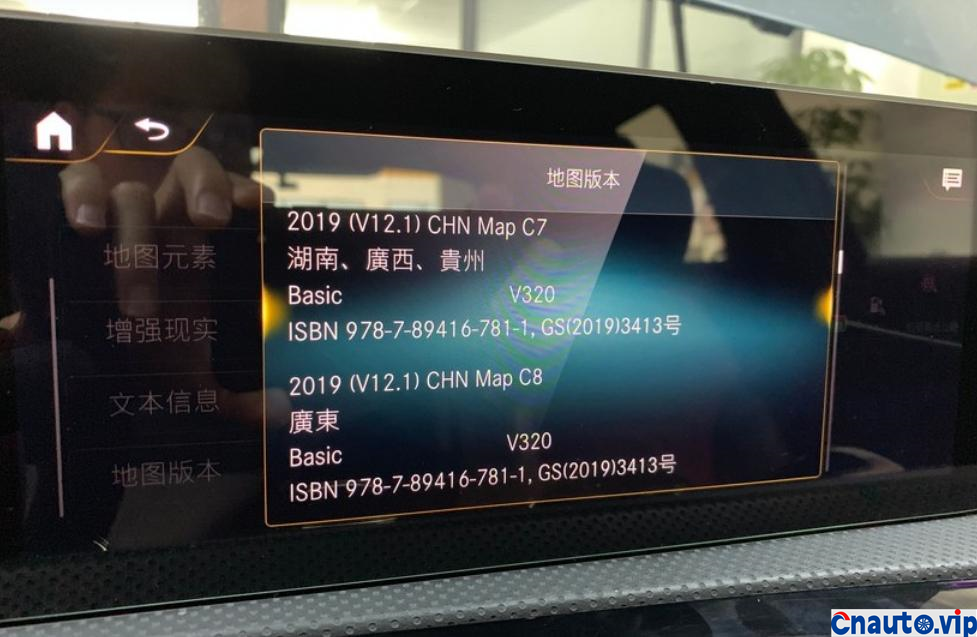
updated
To sum up, some friends reported that downloading data on the computer is very slow. It is recommended to change a browser to open the ME website, or not to choose too many choices at once when downloading maps. Just download them in batches. It took me less than 30 minutes to download 10G data, and it took me about 15 minutes to update the system in the car. Sometimes too many people at the same time even the Mercedes-Benz server will affect the download speed.
Update Carplay’s tutorial post next time ~ It’s still in the beta stage ~ It should be ready before the New Year.
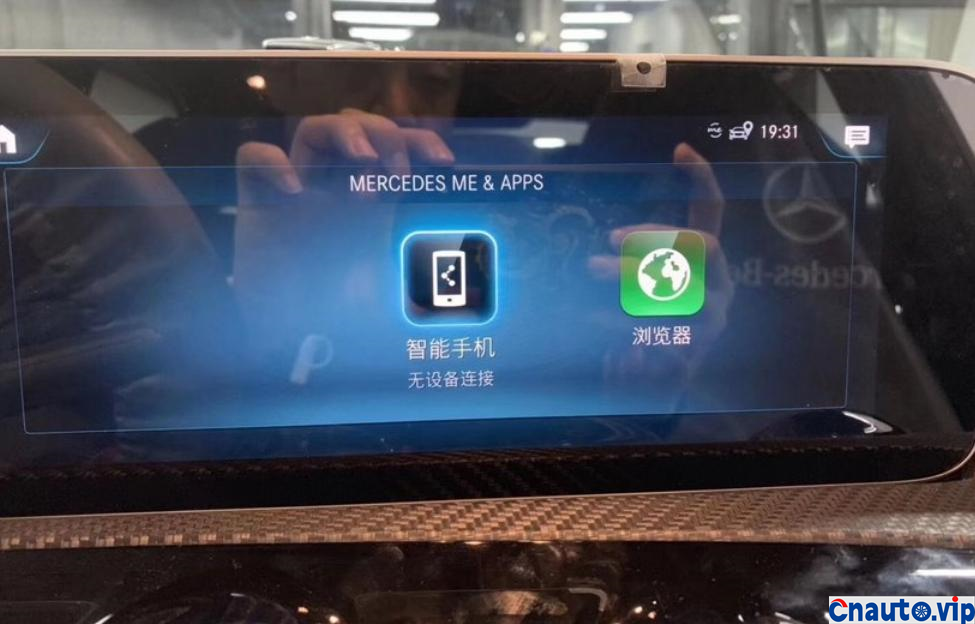
A200 Carplay interface

A200 Carplay connection

navigation map

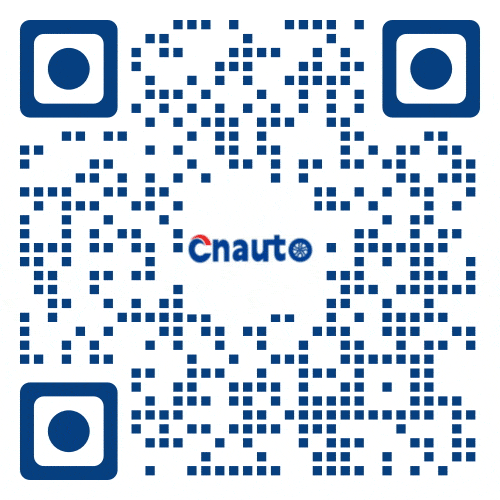

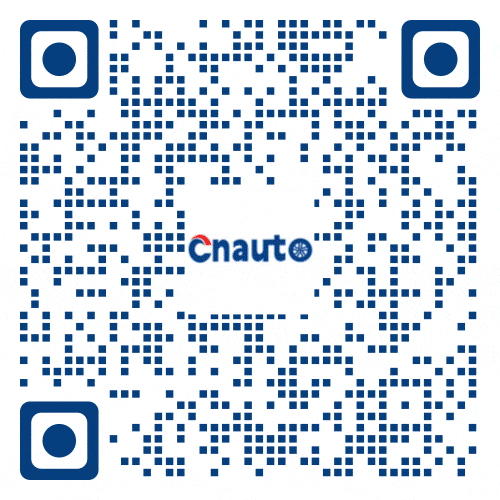

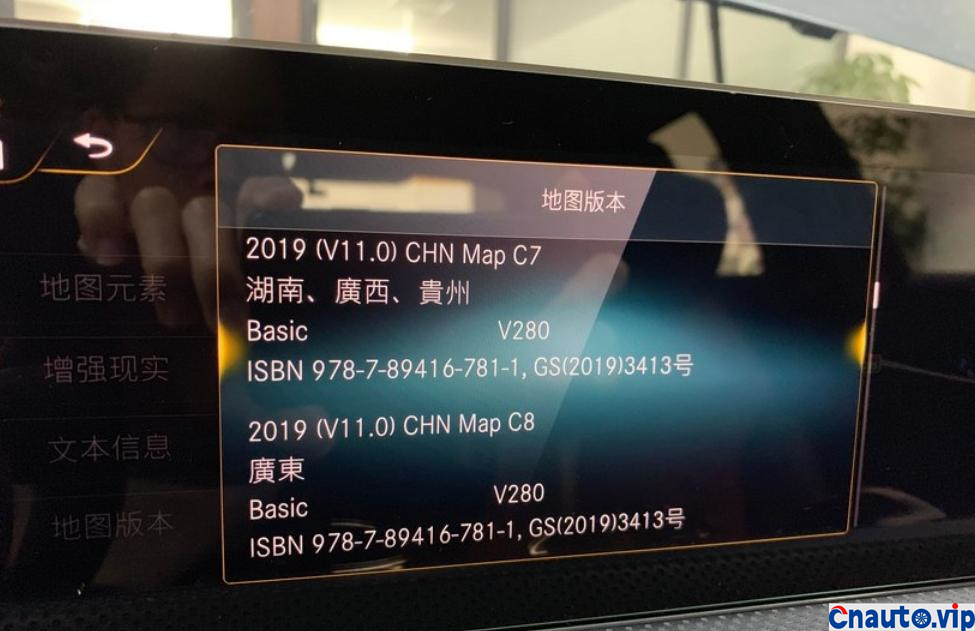



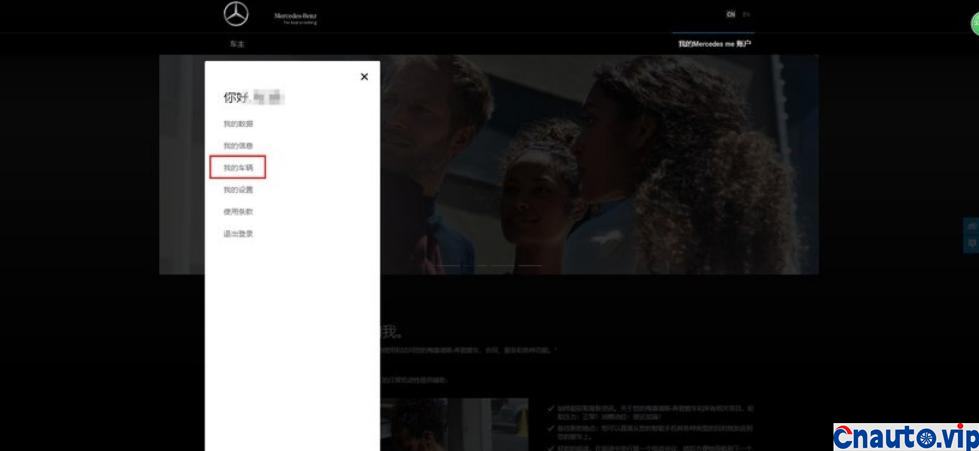
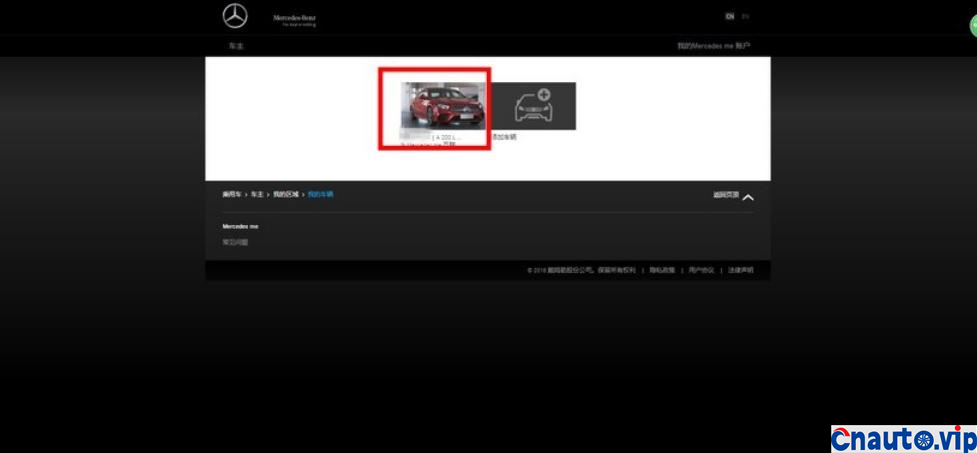


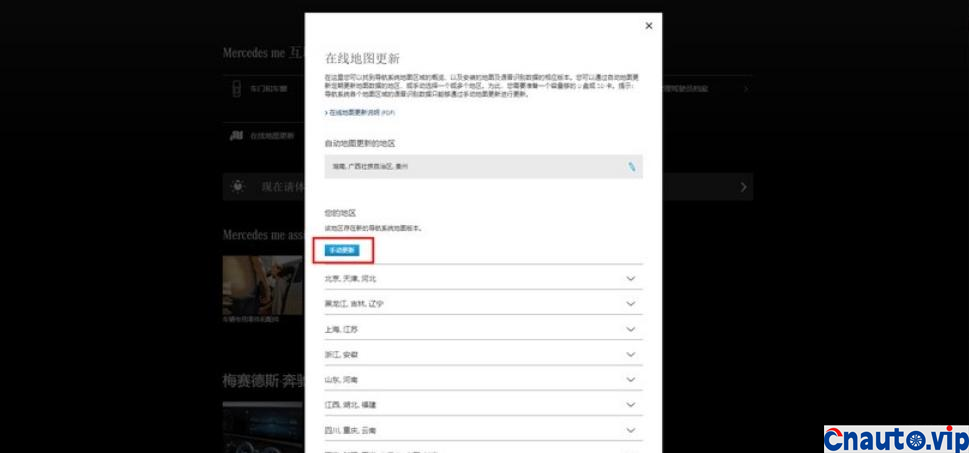
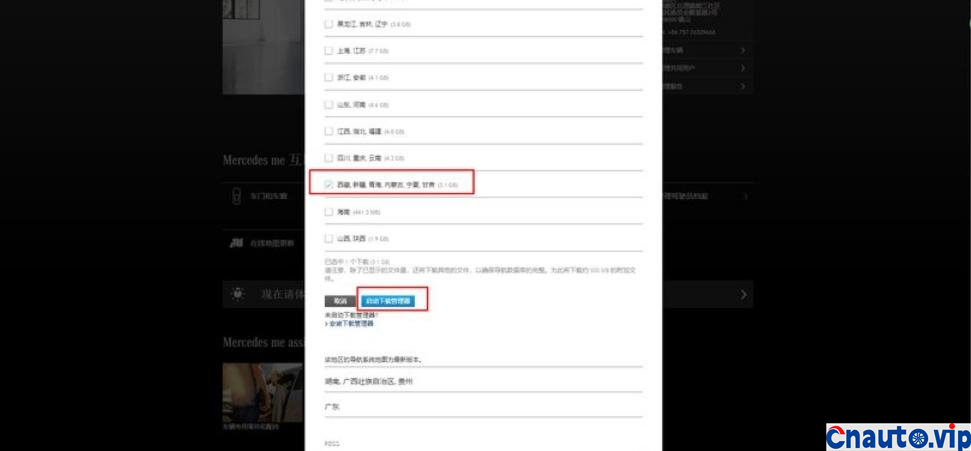
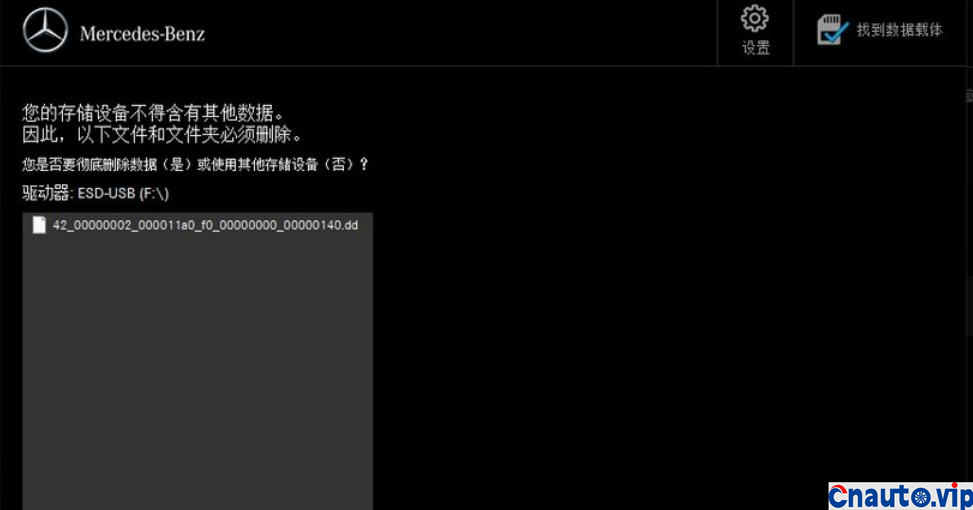
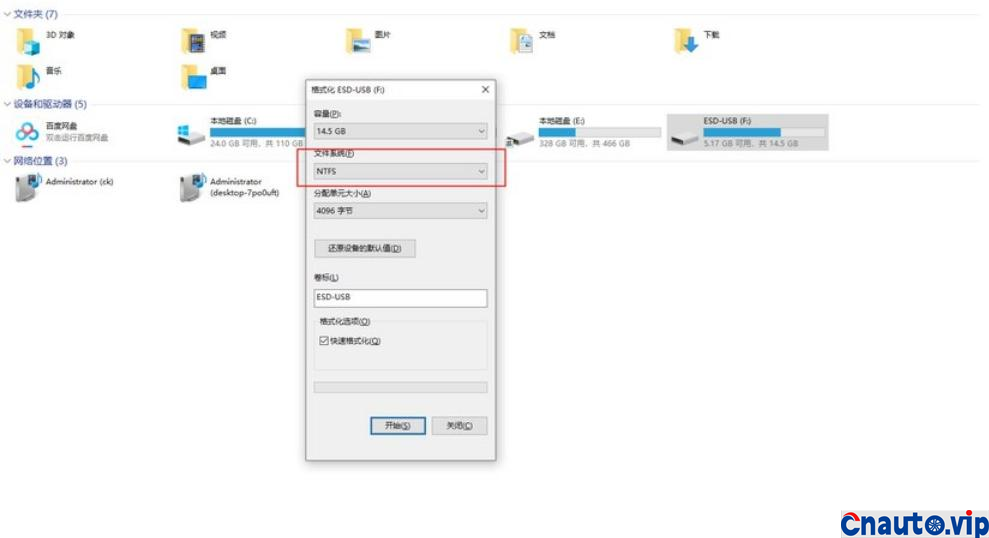




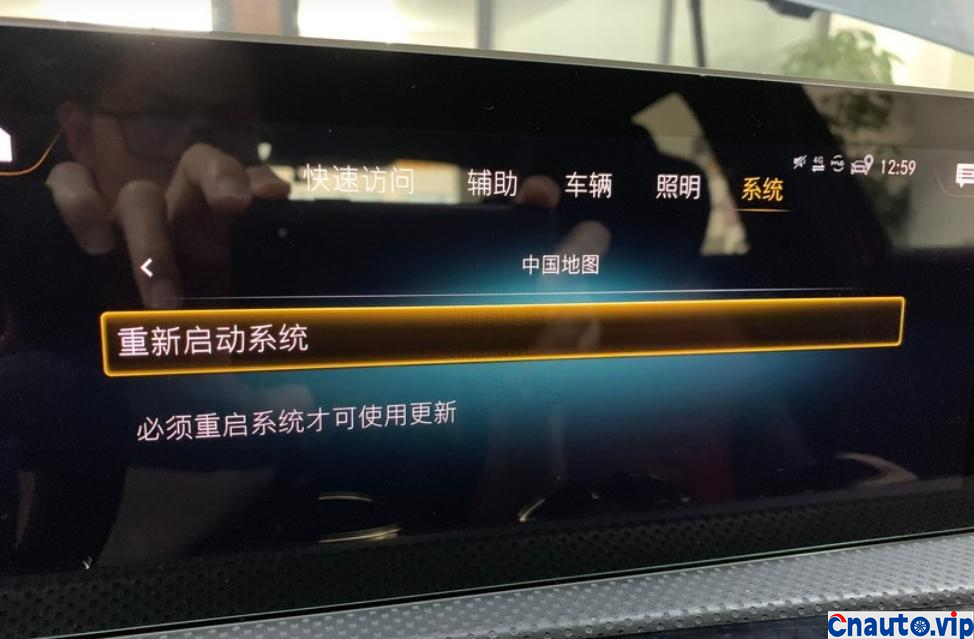
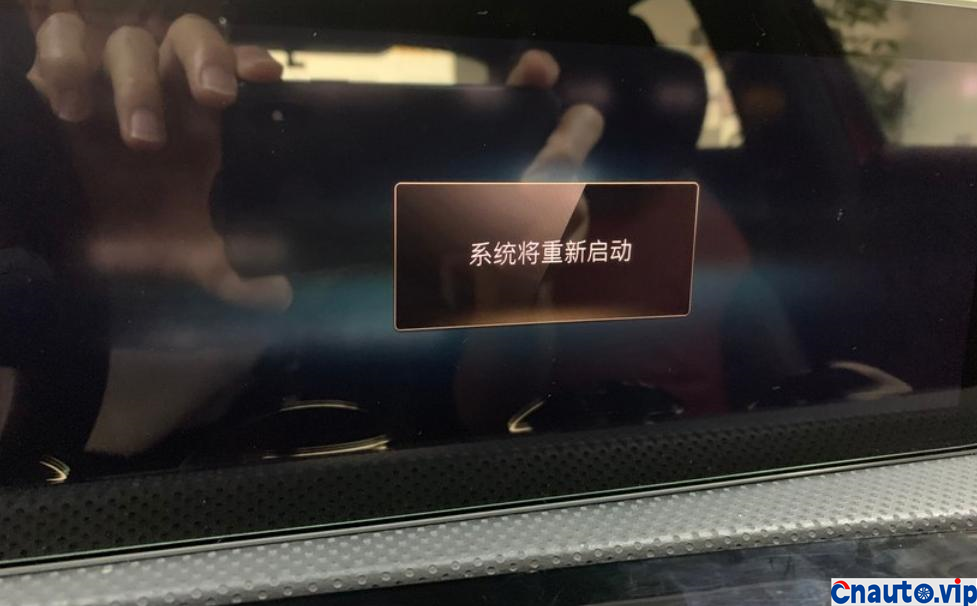
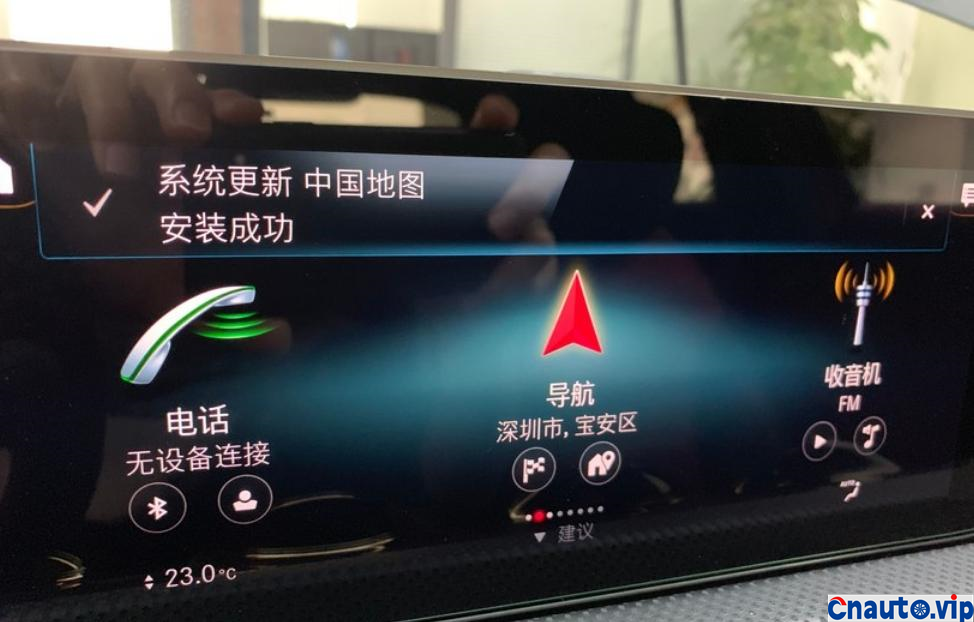
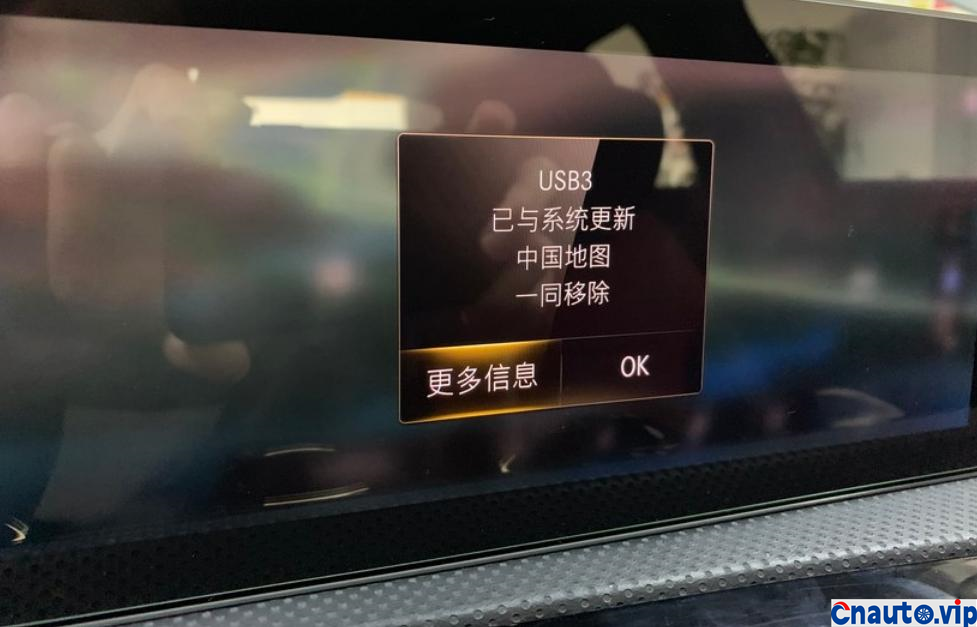

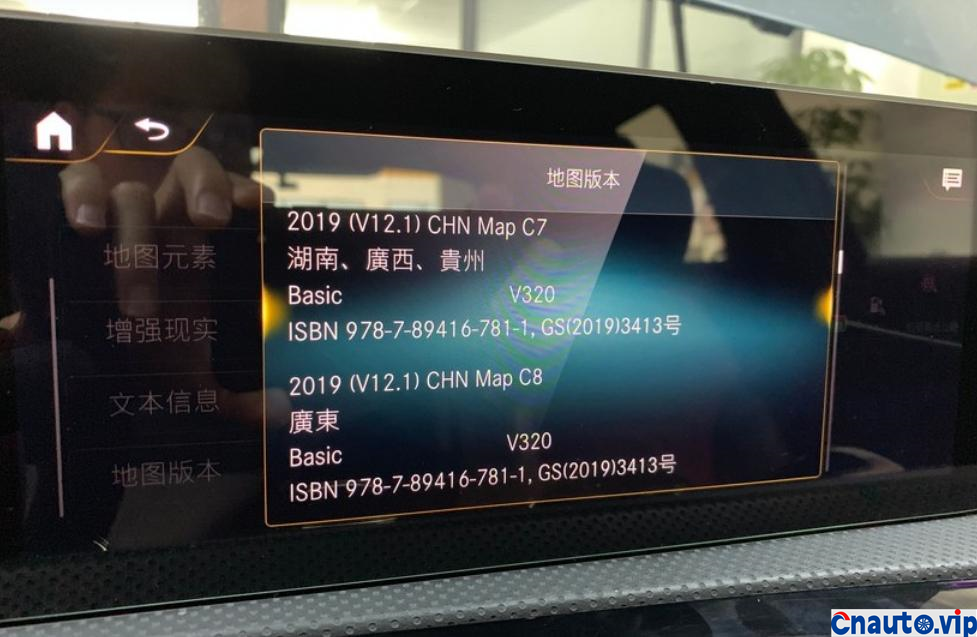
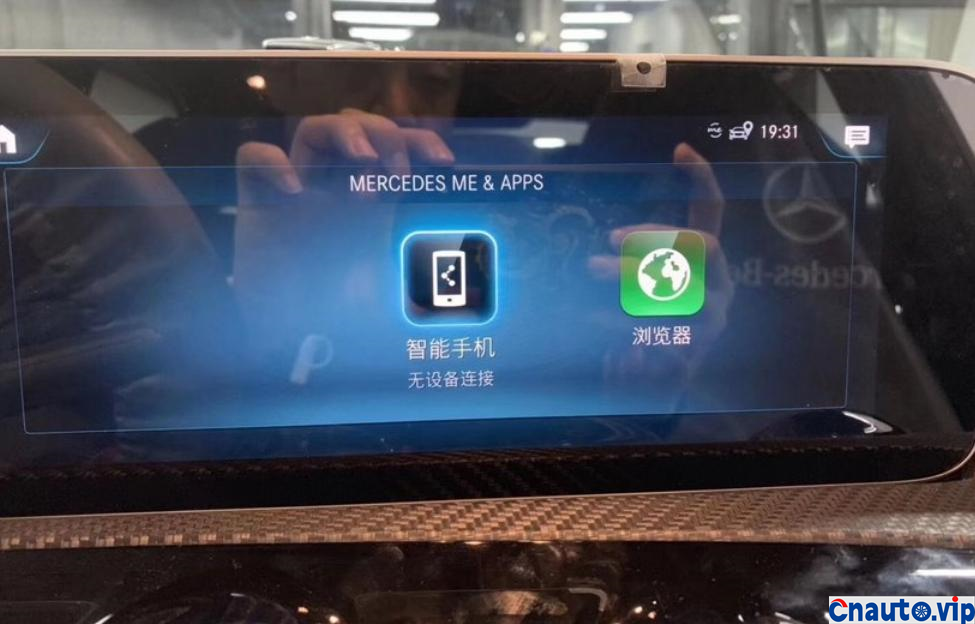


 April 1, 2024
April 1, 2024 






