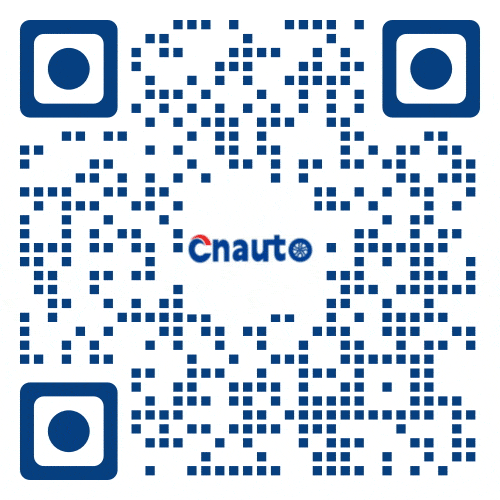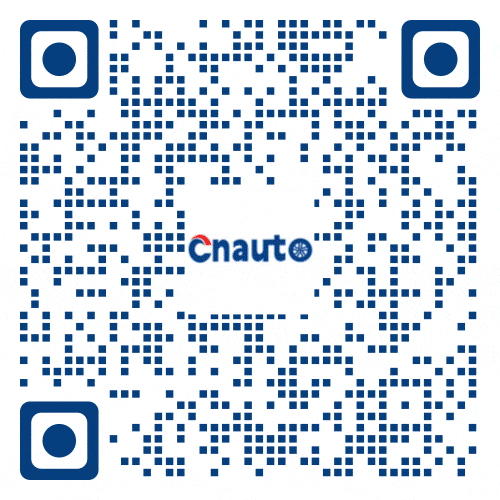Play Android Big Screen 2-Solve the problem of multi-function steering wheel failure and the original car settings APP lost
Under the sales recommendation, I installed a ten-inch Android large-screen navigation.
It can be connected to mobile phone hotspots and can be opened or searched by voice control, similar to “Siri”.
It connects to the Internet and can watch movies, listen to music, and navigate.
It can also be operated with a multi-function steering wheel, driving records, and reversing images have traces.
I highly recommend the 187A or B, but in terms of car intelligence, Volkswagen is compatible with Android’s large-screen navigation, which is also a good choice.
Due to a misoperation, I deleted the original car settings APP in the car, and found that the multi-function steering wheel could not operate the page turning and mute functions of large-screen navigation. I contacted 4S at this time and found that the worker who installed the large-screen navigation for me had opened a business and opened a shop. There will be a charge to go to the store yourself, because there will be a charge beyond the one-year after-sales period. In desperation, he could only do it himself, and it worked.
This article describes restoring factory settings and restoring the vehicle-machine connection protocol. It can solve the problem of losing your own APP, solving the failure of the multi-function steering wheel, and solving the problem of jams that may occur after a long time for large-screen navigation!


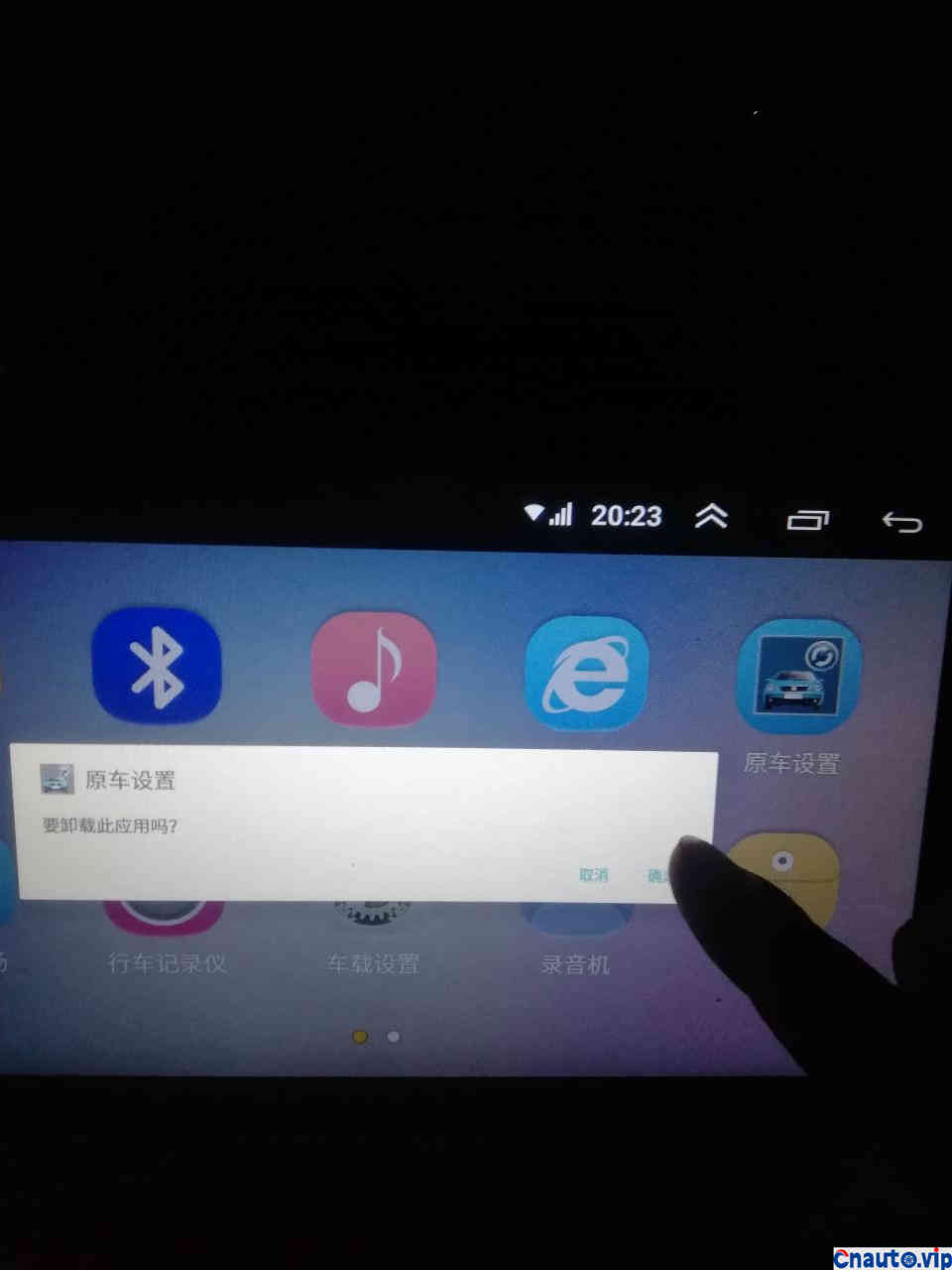
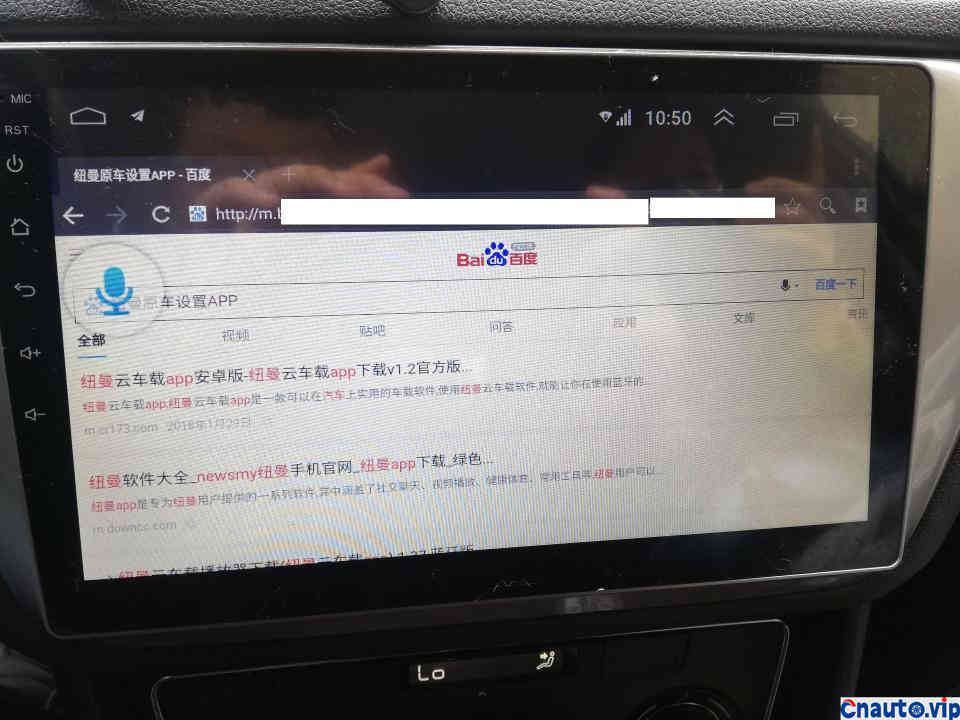

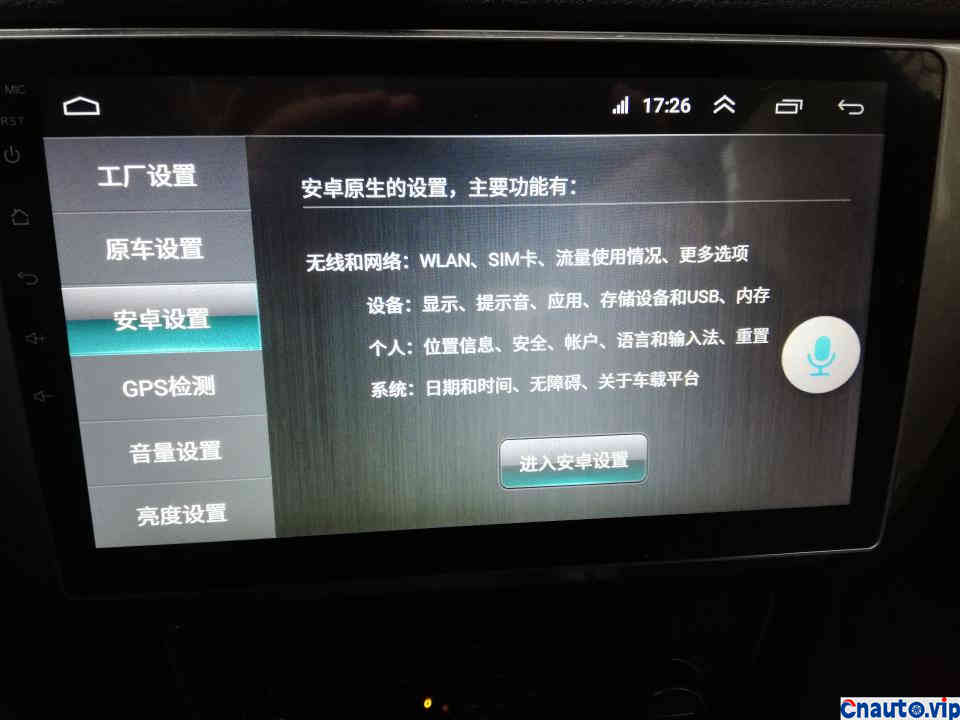
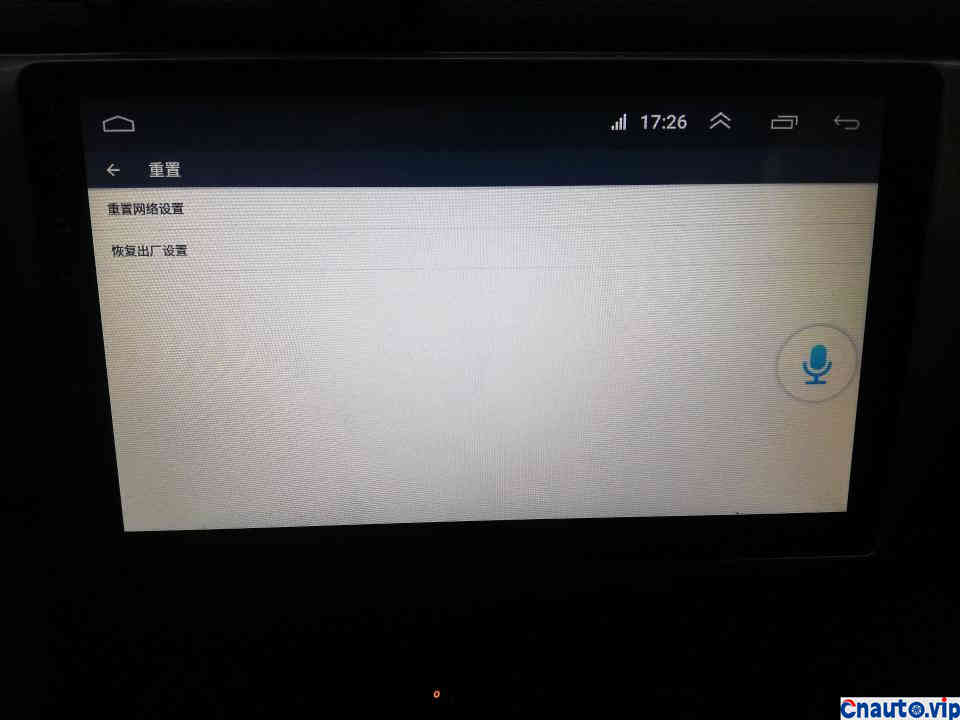
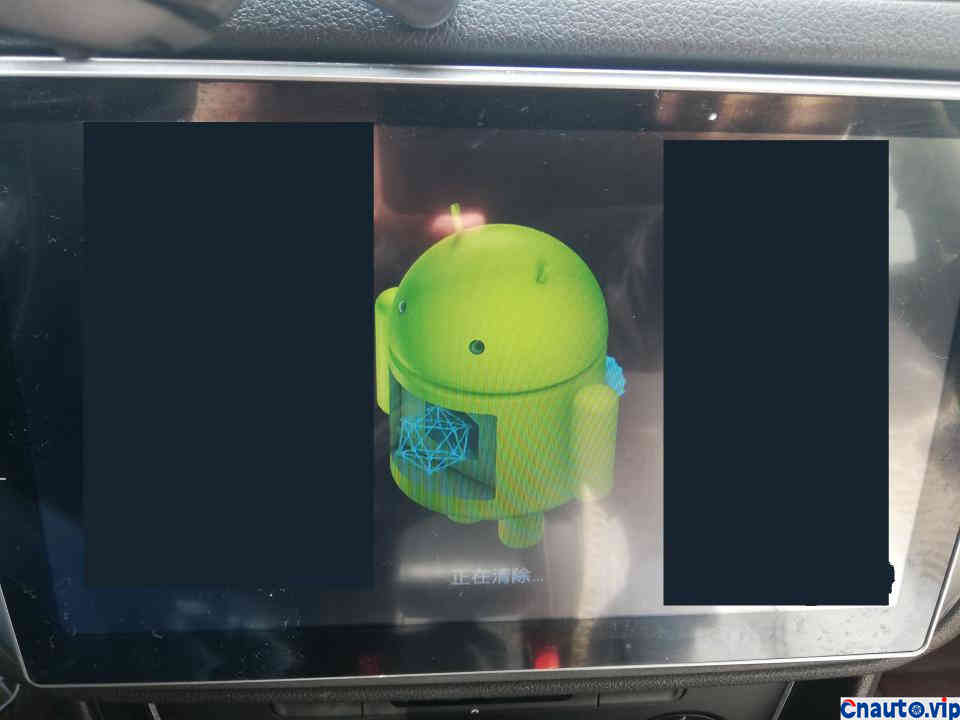
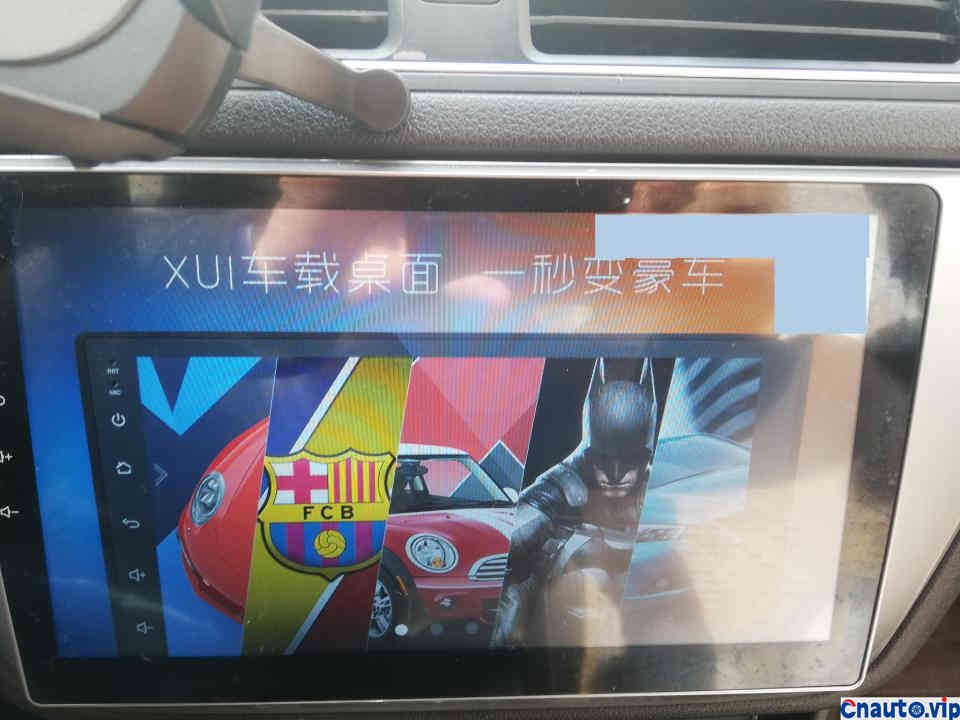


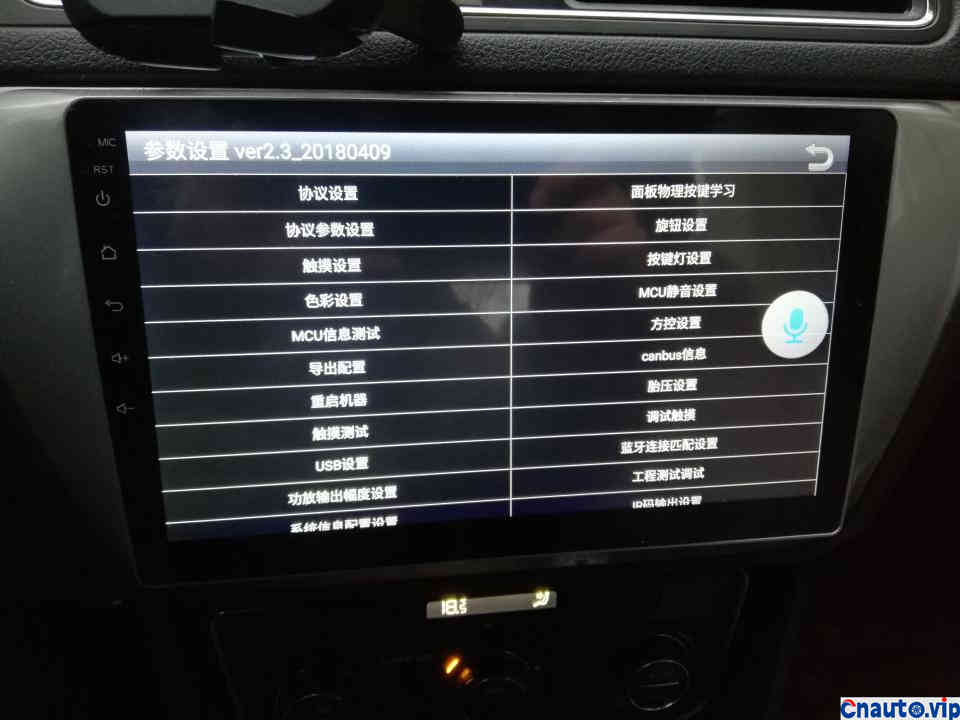

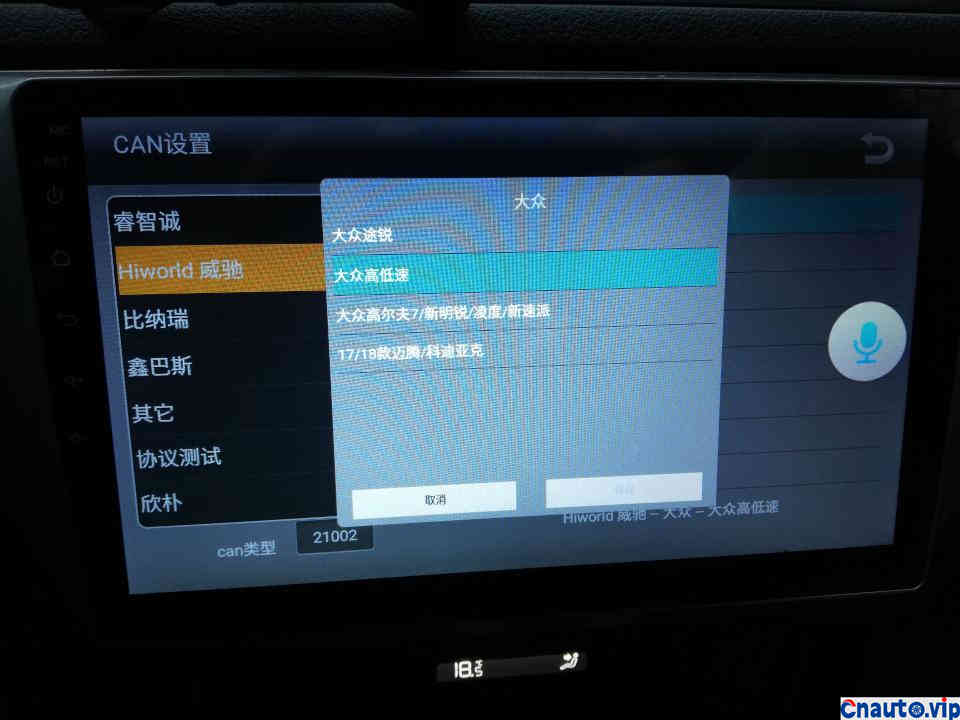
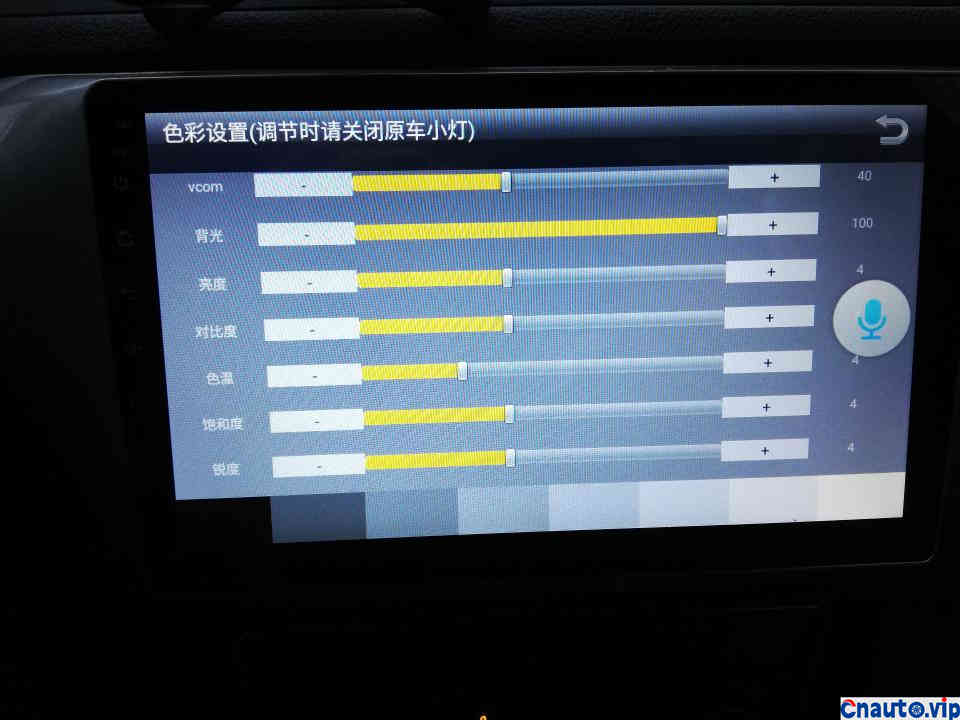

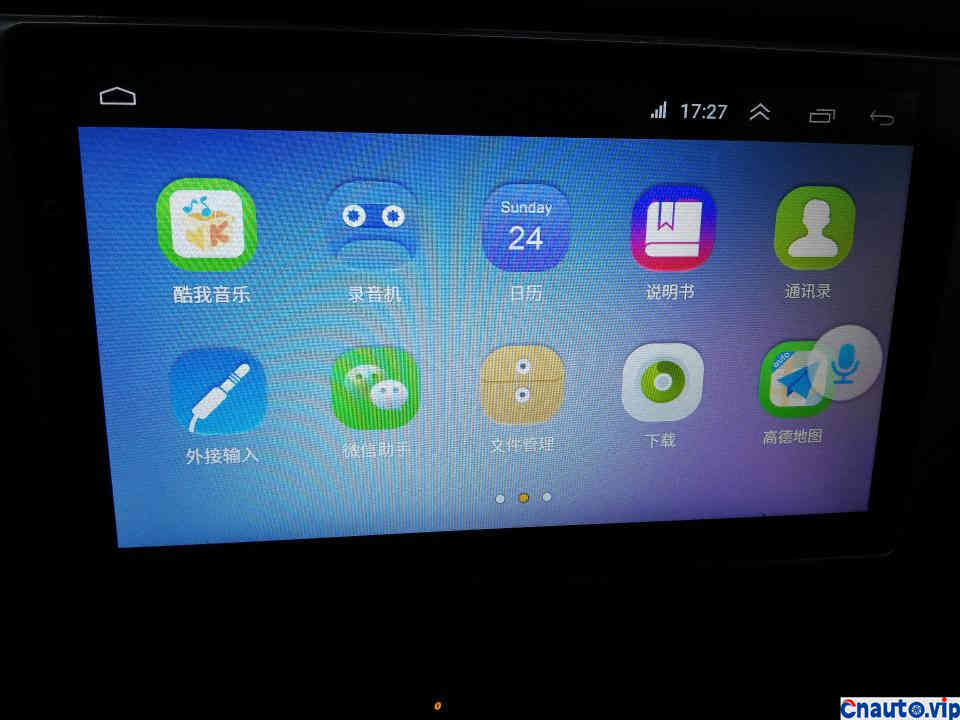
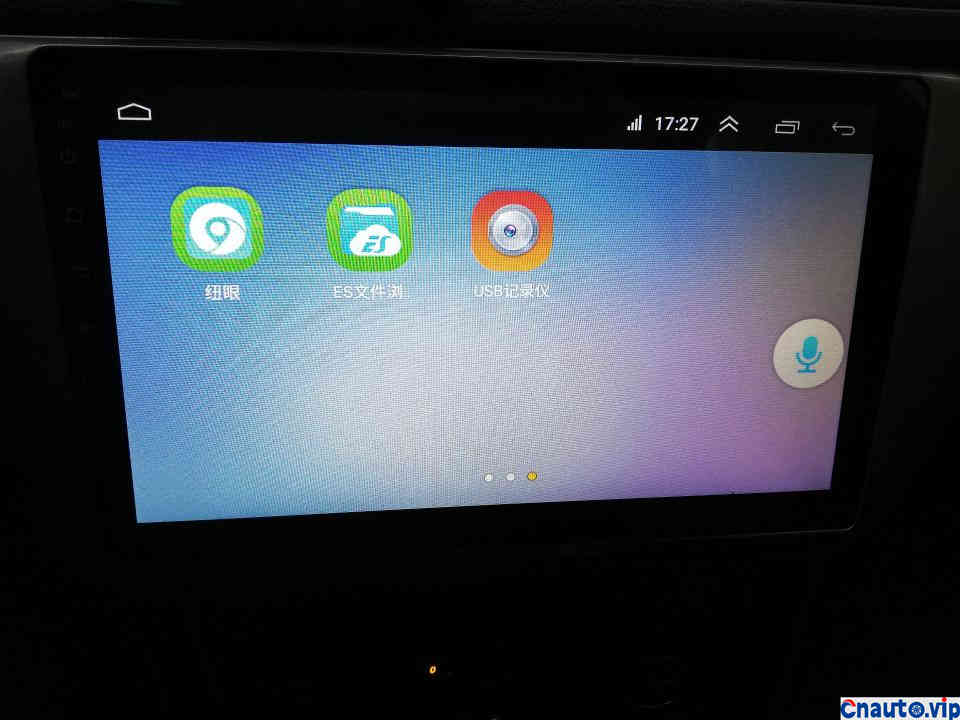
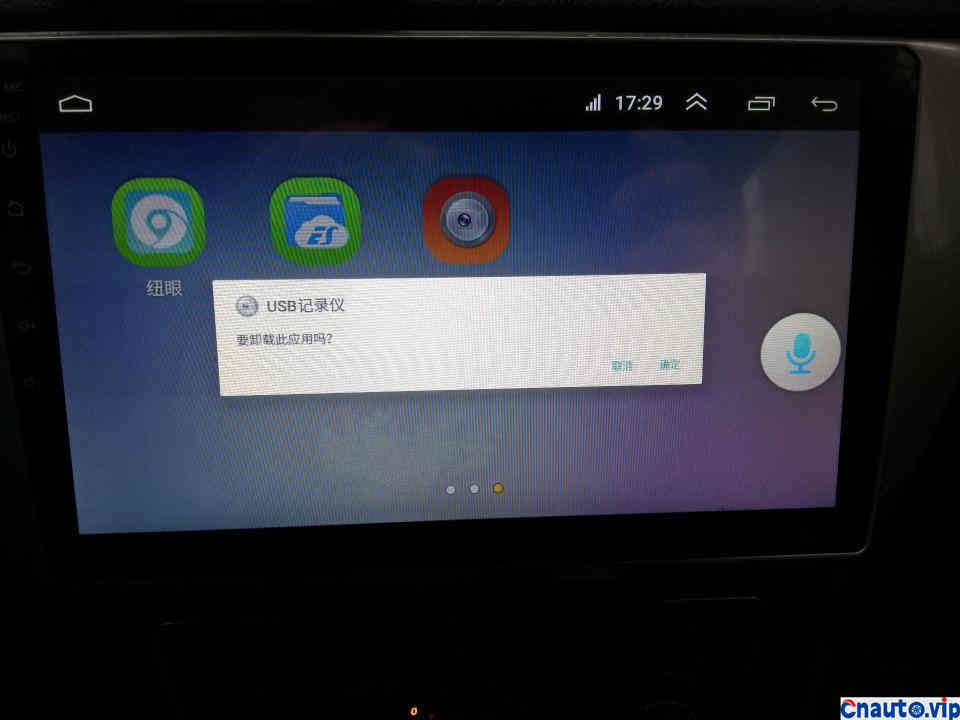
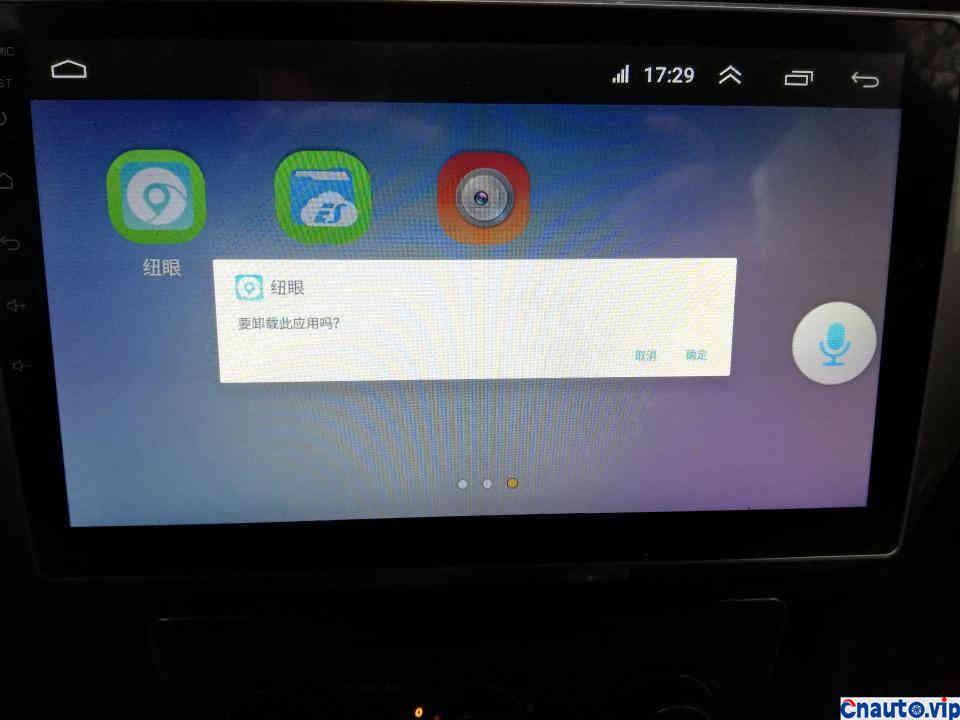
Let me remind you here that some people left a message in the last article “Playing Big Screen Navigation 1” saying that the Android big screen will get stuck for a long time. If you learn this method to restore factory settings. If you are stuck, you can also give it a try.
 April 1, 2024
April 1, 2024  March 27, 2024
March 27, 2024 
 March 27, 2024
March 27, 2024