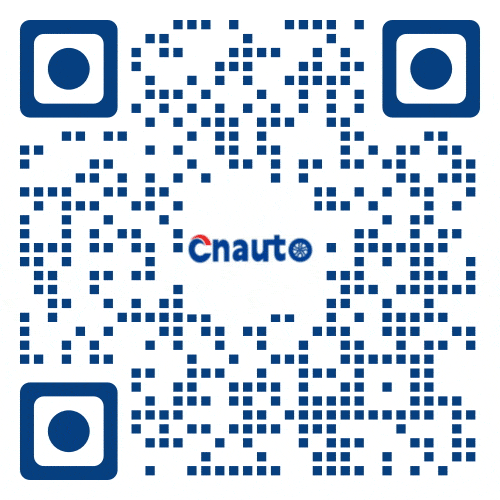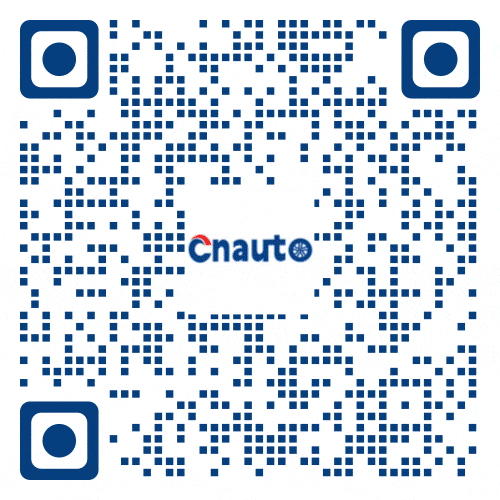You can activate the cloud connected driving function when purchasing any BMW model. There are also many motorists who have not yet picked up their cars or have not yet picked up their cars. Motorists who have not yet activated cloud connectivity have been concerned about the functions supported by the cloud connected driving APP. Many motorists have used other methods to inquire about it, and today I will send a detailed diagram of cloud connectivity to everyone, hoping to give motorists who have not yet activated it a preliminary understanding.
BMW Cloud Connectivity Tutorial
1) Download and install the “BMW Cloud Internet APP” on your mobile phone, which can be downloaded from the mobile application store.
2) Open the BMW Cloud Internet APP, fill in the basic information for the login account (you need to reserve your mobile phone number as the login account for the car purchase), wait for real-name verification, and you can obtain the activation Captcha after real-name verification (sales personnel generally help the car owner apply for password change).
3) Waiting for BMW’s review and activation generally takes two weeks (generally, when buying a car, the salesperson will help apply for picking up the car and then using it).
4) After the application is approved, turn on Connected Driving in the iDrive menu, press the option button next to the iDrive knob, and click [Update BMW Services].
5) After the update is completed, you can start using BMW Cloud Connect.

Android phones are more convenient to take screenshots, but I don’t know why Android phones can’t take screenshots. Xiaomi Mix3
It should be that Apple is tough and will not put it on the shelves if it does not provide screenshots. It is just a random cover.

The yellow box is the installed APP and click to enter

Initialize the entry interface, enter the bound vehicle in the yellow box, and you can bind multiple BMW vehicles. The frame number and related information will be displayed, which is of little use.
Normal message. If something goes wrong, I should call the police. However, I ran out of glass water last time, and the APP did not call the police. Mercedes will call the police.
Support automatic window closing when it rains

This is the status entered by the yellow box in the third figure above, and multiple vehicles can be displayed.

The information displayed is not very large

Click the yellow box to enter the navigation interface

Enter the destination you want to go to in the search bar. Just like Baidu Map, you can search for destinations with many related words

Click Send to Vehicle, and the vehicle will be available, and then you can directly navigate
It is worth mentioning that BMW navigation can now achieve real-time road conditions, but Mercedes-Benz currently does not…
If it is inconvenient to navigate the destination while driving, you can shout through your voice, Hello BMW!! Voice control… The recognition rate is very high.
Finally, there is a feature that most car owners ignore. BBA now supports features similar to OnStar, directly calling the voice assistant and asking the human customer service to send the destination you need to your car navigation…

Sometimes the car will directly pop up the destination sent on your mobile phone, and sometimes you need to enter the car’s cloud interconnection to see it.

This activity can be ignored

The services here are various services…

The yellow circled area is the currently supported apps

I have only watched Himalayan music and QQ music, but I have never watched anything else.

A cyclist asked me how to change my name. You can change your name in the yellow circle
I will collect so much for everyone for the time being. If you have any questions, you can post them. Thank you.























 April 1, 2024
April 1, 2024  March 27, 2024
March 27, 2024 
 March 27, 2024
March 27, 2024