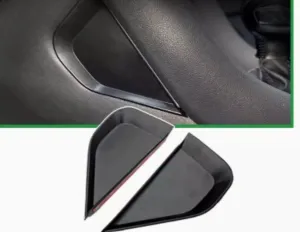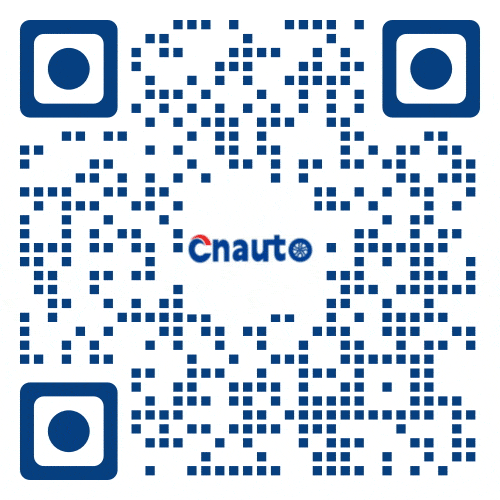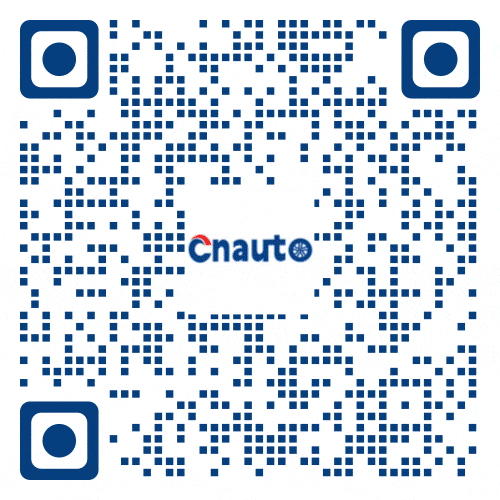[Shanghai Laocheng] BMW China EVO2020-1 Navigation Map Sharing
BMW’s navigation map upgrade operation is relatively simple. I have written several navigation map upgrade posts before, and it is not the first time for many riders to upgrade. Share the operation flow in detail this time. If you don’t understand, you can leave a message below. Old Cheng will tell you everything he knows.
Before a formal upgrade, you must first have:
① map upgrade package (leave the mailbox to send a link for motorists to download).
② 2345 good decompression software (be sure to use 2345 decompression software decompression, the use of other decompression software will prompt incorrect password or decompression error, decompression software is not independent of each other). Download it on the computer in advance and use it to decompress the downloaded package.
③ 64G or above high-speed USB flash drive (some riders mentioned earlier that it is also possible to upgrade with hard drives). A small number of models may need activation code, if prompted to enter, then you can only find 4S store to contact the manufacturer to provide, input can continue to upgrade.
Note: this time we share a dedicated map of EVO hosts, which is different from ID7’s MGU host map, NBT host map, WAY host map, Haman small host map and the older CIC host map. If it is a non-EVO host, upgrading the shared map will cause the map to be unavailable. You need to upgrade the corresponding host map again before it can be used again.
Let’s start with an illustrated explanation of the operation.

The main interface-map-settings-location and version-version information, you can tell whether it is an EVO host, and then you can tell whether it can be upgraded. If the version shows Road Map CHINA (HONGKONG MACAO) EVO, you can upgrade it, focusing on the three letters EVO.

Open the Baidu network disk link provided by Old Cheng and enter the extraction code to enter this interface. All 9 compressed packages are downloaded and saved in the same path at the same time. It is recommended to turn off the antivirus software when downloading, so it is not easy to make mistakes, and it is best to turn off the antivirus software when decompressing later. As Baidu online disk does not have a member speed limit, it is recommended to open or rent a member to download, it will be much faster.

Randomly right-click one of the compressed packages and select 2345 to decompress them all automatically. At the same time, the window where you want to enter the decoding password will pop up, and enter the decompression password provided by Lao Cheng along with the map data package to begin the decompression. Please reserve more than 45g of capacity in advance for the path disk you need to decompress to avoid errors caused by insufficient disk space during the decompression. After you start the decompression, you will automatically create a folder named CN under the path you choose, and all the extracted map data will be in this folder. Wait patiently for the decompression progress to be full.

Right-click the properties of the automatically generated CN folder after you unzip it. As shown in the figure, if you have 2309 files and folders like Cheng, and the file size and space are the same, congratulations, download and decompress successfully and move on to the next step.

Again, use a flash drive of more than 64G and choose a high-speed USB disk. Increase the transmission speed of the upgrade while ensuring that it is not prone to error. Before copying the files, transfer and empty the files originally stored in the U disk, and then format the U disk into NTFS format or exFAT format. Finally, copy or cut the previously unzipped CN folder to this U disk.
Of course, the fourth step can be operated together with the third step, and directly select the compressed package to decompress into the U disk. Old Cheng is afraid of making mistakes, so he takes it one step at a time.

After getting into the car and starting the machine, insert the U disk containing the map upgrade file into the USB port at the armbox or the center control cup holder.



Watch the upgrade in the car during the upgrade process, and be careful not to open or close the main driving door during the upgrade process, otherwise the vehicle power will be turned off and the update will be interrupted. You can also quickly press the start button three times to enter the diagnostic mode when the car is not on fire. As long as the door and trunk do not move, you will not quit the diagnostic mode, and the navigation can be continuously upgraded and updated without power outage within a short period of time. Of course, motorists can also upgrade while driving, anyway, the old journey is to visit the home forum on the co-driver all the way.
If you accidentally return to another interface and want to go back to the update progress interface again, you can do this: pressing the knob option key in the main interface will pop up an option interface. There are several options in the options interface, such as split-screen display, help, turn off the control display, update navigation data, delete route, click Update navigation data, you can return to the progress bar interface of updating navigation.




As the speed of the temporary ordinary flash drive is relatively slow for an hour, I heard that a car friend with a strong flash drive will be done in 30 minutes.


EVO mainframe riders who need to upgrade leave your email address, and Lao Cheng will send you the map upgrade data.
Recommended Suppliers
 April 1, 2024
April 1, 2024  March 27, 2024
March 27, 2024 
 March 27, 2024
March 27, 2024